
Written by Pankaj Kumar
Get a Compatible APK for PC
| Download | Developer | Rating | Score | Current version | Adult Ranking |
|---|---|---|---|---|---|
| Check for APK → | Pankaj Kumar | 675 | 3.70519 | 5.1 | 4+ |
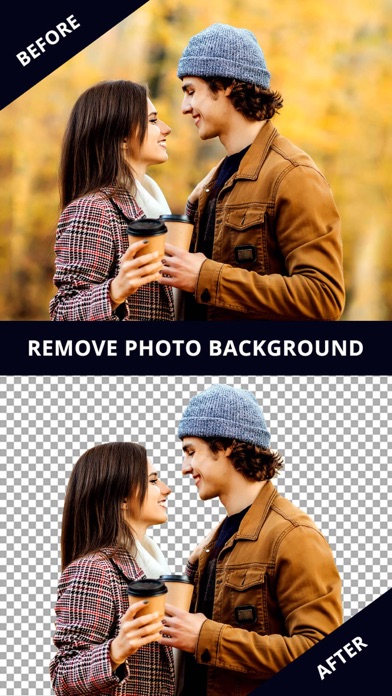

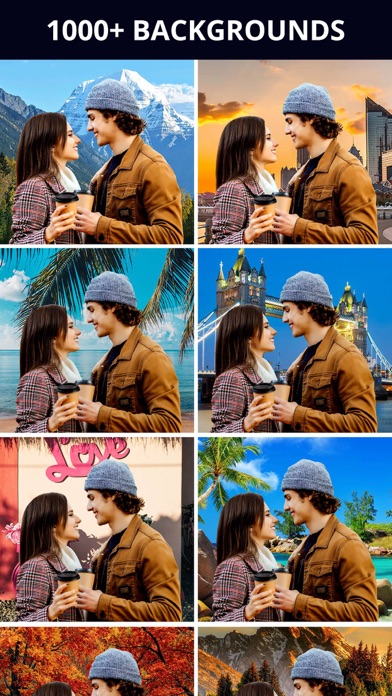
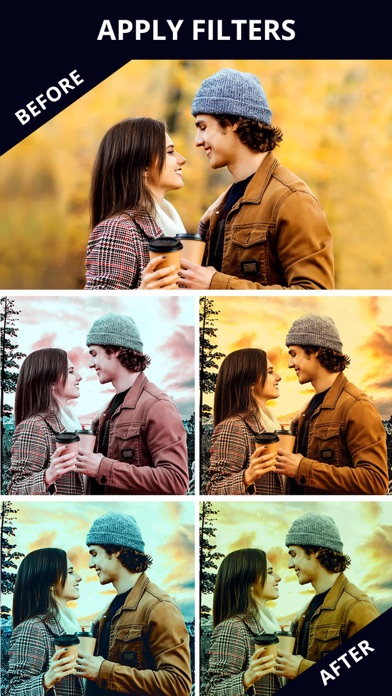
What is Photo Background Changer ..? Photo Background Changer is a mobile app that allows users to replace the background of their photos with over 100 high-quality backgrounds. The app is easy to use and offers a variety of categories to choose from, including beaches, cities, mountains, plains, roads, and 3D backgrounds. Users can import photos from their gallery or take new ones with their camera, and then use the app's adjustment tools to cut and edit the selected picture as needed. The app is also connected to the cloud, making it easy to share photos on social media platforms like Facebook, Twitter, Instagram, and Flickr.
1. Photo Background Changer, an app where you can replace your Photo Background with around 100+ beautiful hd backgrounds and make it look like you are in places you have never been but you want or change ugly background into something awesome.
2. Just imaging your photo could be edited and changed with a background of beaches, gradient background, mountain background, plain, road and 3D background or erasing a boring background with something more colourful or textured.
3. This photo background changer is a easy to use photo editor tool where you can easily and perfectly cut any part of your photo and add different backgrounds with different categories .
4. All this is now possible on your mobile phone with this amazing real Photo Background Changer app.
5. So friends change photo background or replace photo background with this easy to use app.
6. - Share photo via the most popular social networks such as facebook, twitter, instagram, Flickr and others.
7. - Adjustment tool for background and foreground images.
8. Beaches city, gradient, mountain, plain, road,and 3d backgrounds.
9. - Import pic from gallery, take photo from camera.
10. Liked Photo Background Changer ..? here are 5 Photo & Video apps like Pixanova - Change Background; Background Eraser: superimpose; Cut Me In - Great Background Eraser Paste Photo; Pixomatic - Change Background; Cut and paste photo editor - Background eraser;
| SN | App | Download | Review | Maker |
|---|---|---|---|---|
| 1 |  Photo Cut Paste : Background Changer
Photo Cut Paste : Background Changer
|
Download | 4.9/5 183 Reviews 4.9
|
Photo Cool Apps |
Not satisfied? Check for compatible PC Apps or Alternatives
| App | Download | Rating | Maker |
|---|---|---|---|
 photo background changer photo background changer |
Get App or Alternatives | 675 Reviews 3.70519 |
Pankaj Kumar |
Select Windows version:
Download and install the Photo Background Changer .. app on your Windows 10,8,7 or Mac in 4 simple steps below:
To get Photo Background Changer .. on Windows 11, check if there's a native Photo Background Changer .. Windows app here » ». If none, follow the steps below:
| Minimum requirements | Recommended |
|---|---|
|
|
Photo Background Changer .. On iTunes
| Download | Developer | Rating | Score | Current version | Adult Ranking |
|---|---|---|---|---|---|
| Free On iTunes | Pankaj Kumar | 675 | 3.70519 | 5.1 | 4+ |
Download on Android: Download Android
- Over 100 high-quality backgrounds to choose from
- Different categories to choose from, including beaches, cities, mountains, plains, roads, and 3D backgrounds
- Ability to add multiple photos on a single background
- Adjustment tools for background and foreground images
- Ability to cut the selected picture as per your need
- Option to import photos from gallery or take new ones with camera
- Easy sharing on popular social media platforms
- User-friendly interface and easy to use.
- Realistic looking pictures
- Great backgrounds, especially flowers and mountains
- App freezing issues
- Screen frozen after updating
- Ads causing navigation issues
- No ability to use custom backgrounds or save pictures with clear backgrounds
- Poorly made app
Re:Update
Kinda nice!
this app is a joke!
Love it!!