
Written by Jagran Prakashan Limited
Get a Compatible APK for PC
| Download | Developer | Rating | Score | Current version | Adult Ranking |
|---|---|---|---|---|---|
| Check for APK → | Jagran Prakashan Limited | 380 | 4.47895 | 9.8 | 4+ |
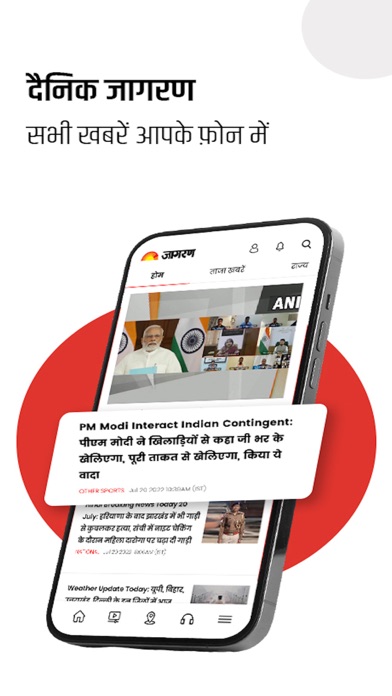
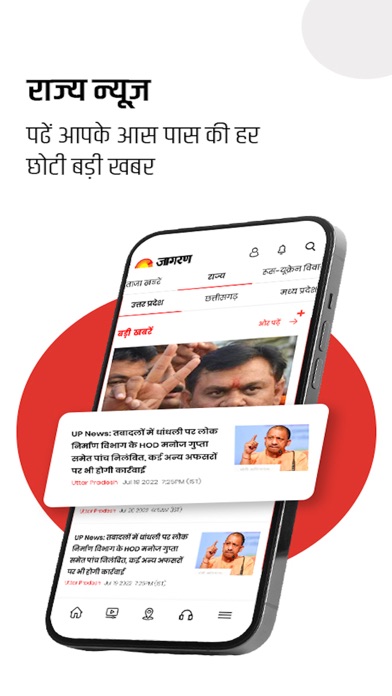
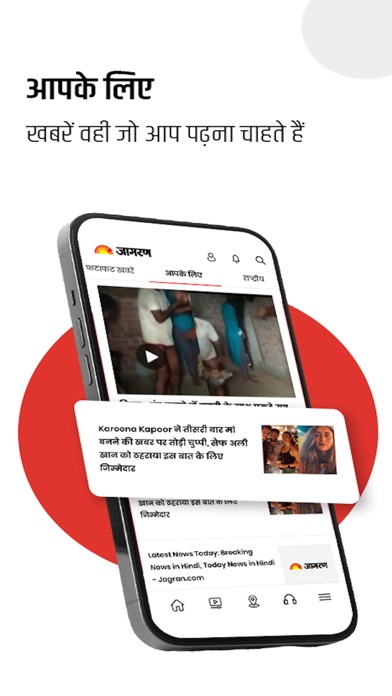
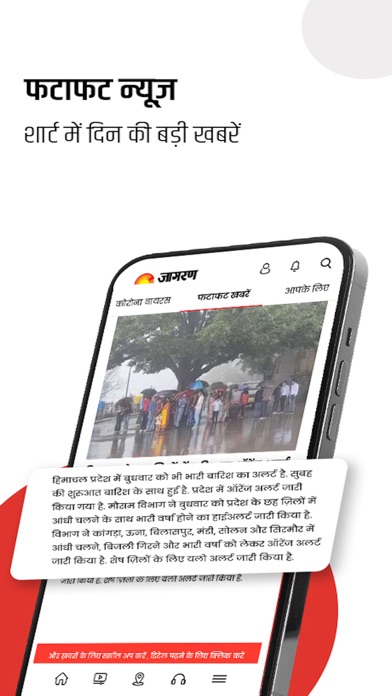
What is Jagran Hindi News & Epaper App?
Dainik Jagran is a leading Hindi news and information digital site that provides the latest news in Hindi and English, breaking news from 400+ local news and categories like national, politics, cricket, tech, business, and more. It covers 11 states of India, including UP News, Bihar News, MP, CG, and more. The app also offers an epaper section where users can read the latest Hindi news from all local cities.
1. Dainik Jagran, India's leading Hindi news & information digital site, brings Latest news in Hindi and English, breaking news from 400+ local news & categories like national, politics, cricket, tech, business and more.
2. Latest hindi news coverage from 400+ Cities covering politics, local events, crime, business & more.
3. Our analytical stories provide you with unbiased coverage of all stories be it advantages of GST, Launch of a new mobile phone, general election coverage, latest hindi news in Business or more.
4. Dainik Jagran news app brings latest news in hindi from all across India to your phone.
5. Epaper: Read the latest Hindi News epaper from all local cities.
6. Dainik Jagran latest hindi news app is all you need to get latest hindi news & breaking news in hindi today.
7. It also contains the latest Hindi news from local states like UP News, Bihar, Delhi, MP, CG etc.
8. Business News (बिज़नेस न्यूज): Daily market updates and analytical news of all latest govt policies be it demonetization, GST, Tax filing, Budget or more.
9. Our business desk experts breakdown the policies in simple hindi news and inform its impact on your daily life.
10. We keep you abreast with all live scores in hindi, fixtures, cricket news in hindi on and off the field, score updates, expert opinions & more.
11. In-depth Coverage: In-depth coverage of news, views & analysis of top news stories in politics, Business, Tech, World news, Sports & more….
12. Liked Jagran Hindi News & Epaper App? here are 5 News apps like Hindi News by Dainik Bhaskar; Hindi News by Punjab Kesari; India TV - Hindi News Live; Live Hindi News; Navbharat Times - Hindi News;
Check for compatible PC Apps or Alternatives
| App | Download | Rating | Maker |
|---|---|---|---|
 jagran hindi news epa jagran hindi news epa |
Get App or Alternatives | 380 Reviews 4.47895 |
Jagran Prakashan Limited |
Select Windows version:
Download and install the Jagran Hindi News & Epaper App app on your Windows 10,8,7 or Mac in 4 simple steps below:
To get Jagran Hindi News & Epaper App on Windows 11, check if there's a native Jagran Hindi News & Epaper App Windows app here » ». If none, follow the steps below:
| Minimum requirements | Recommended |
|---|---|
|
|
Jagran Hindi News & Epaper App On iTunes
| Download | Developer | Rating | Score | Current version | Adult Ranking |
|---|---|---|---|---|---|
| Free On iTunes | Jagran Prakashan Limited | 380 | 4.47895 | 9.8 | 4+ |
Download on Android: Download Android
- 400+ City & State News in Hindi
- In-depth Coverage of news, views & analysis of top news stories in politics, Business, Tech, World news, Sports & more
- Tech News (टेक न्यूज़)
- Business News (बिज़नेस न्यूज)
- Common Man Issues & Positive News (पॉजिटिव न्यूज)
- Entertainment News & gossip (मनोरंजन समाचार)
- Cricket News, Live Score Alerts (क्रिकेट न्यूज़)
- Epaper section
- Notification center for latest news notifications & breaking news alerts
- Ad-free subscription plan for a low cost of Rs 29 / month & Rs 99 for 3 months.
- Provides Hindi language news for those who want to keep in touch with it.
- Smooth app with easy navigation.
- Very slow loading times for pages.
- Clicking on an article sometimes opens a different one, which can be frustrating.
- App crashes frequently in the current version.
Improving
Annoying
Apps keep crashing after update
Very stable