
Written by BrainyMedia, Inc.
Get a Compatible APK for PC
| Download | Developer | Rating | Score | Current version | Adult Ranking |
|---|---|---|---|---|---|
| Check for APK → | BrainyMedia, Inc. | 847 | 4.76741 | 3.6 | 4+ |
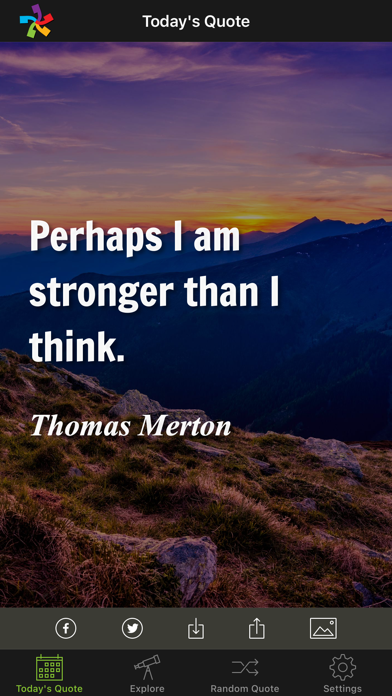
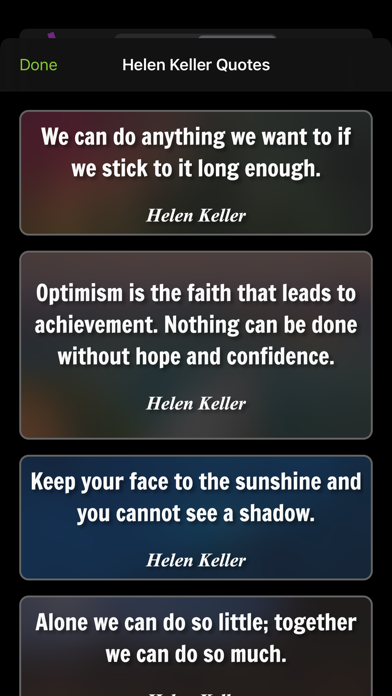
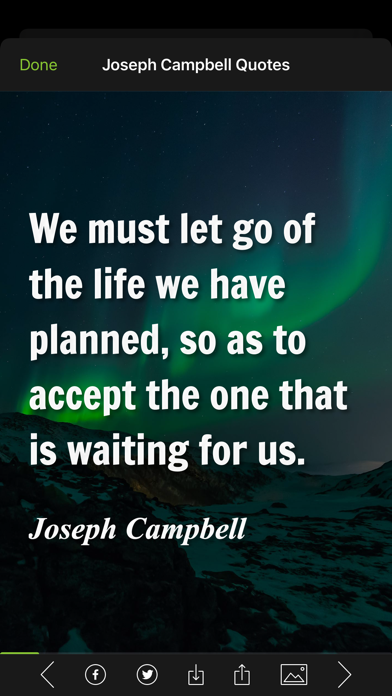
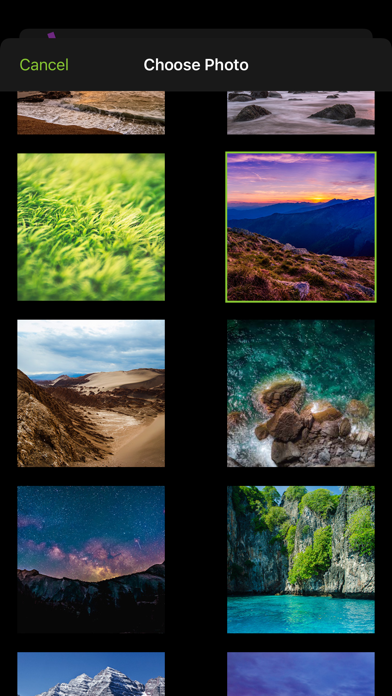
What is BrainyQuote? The app is a quote generator that allows users to create and share unique quote pictures and wallpapers using a gallery of high-resolution photographs. It features a quote of the day, a variety of topics and authors, and the ability to create customized picture quotes and wallpapers. The app is available on iPhone and iPad and can also be used on Apple Watch.
1. Create and share inspiring picture quotes with our vibrant, awe-inspiring photographs that celebrate natural beauty, and feature stunning scenes of trees, waterfalls, canyons, deserts, icebergs, mountain lakes, ponds and more.
2. Place quotes where you want them on the picture of your choice to create customized picture quotes to share with family, friends and social networks.
3. Use Settings to choose the time you prefer to receive the quote of the day and enjoy sharing our amazing picture quotes.
4. Choose from over 90 great topics to enjoy Inspirational quotes, Love quotes, Friendship quotes, Life quotes, Funny quotes, Motivational quotes, Success quotes and more.
5. Save a beautiful picture quote to your Photos, go to iPhone Settings, select Wallpaper and choose the image you have created.
6. Create and share 500,000+ unique quote pictures and wallpapers with our beautiful gallery of high-resolution photographs.
7. Share or save the image to create a stunning wallpaper for your iPhone or iPad.
8. Enjoy an endless stream of quotes for inspiration throughout the day.
9. Get Today's Quote - our inspiring quote of the day - on your iPhone or iPad Notifications screen or your Home Screen.
10. Authors include famous people from the past and present: Albert Einstein, Walt Disney, Abraham Lincoln, Winston Churchill, John F.
11. Email, text and share your creations with friends, family and social networks.
12. Liked BrainyQuote? here are 5 Reference apps like Famous quotes : Best quotes of Mark Twain, Marilyn monroe, Albert Einstein.; What happened on this day? Historical events and famous birthdays calendar; Famous people - quotes, sayings, thoughts, phrases and aphorisms HD; Famous Artists Magazine;
Check for compatible PC Apps or Alternatives
| App | Download | Rating | Maker |
|---|---|---|---|
 brainyquote brainyquote |
Get App or Alternatives | 847 Reviews 4.76741 |
BrainyMedia, Inc. |
Select Windows version:
Download and install the BrainyQuote - Famous Quotes app on your Windows 10,8,7 or Mac in 4 simple steps below:
To get BrainyQuote on Windows 11, check if there's a native BrainyQuote Windows app here » ». If none, follow the steps below:
| Minimum requirements | Recommended |
|---|---|
|
|
BrainyQuote - Famous Quotes On iTunes
| Download | Developer | Rating | Score | Current version | Adult Ranking |
|---|---|---|---|---|---|
| Free On iTunes | BrainyMedia, Inc. | 847 | 4.76741 | 3.6 | 4+ |
Download on Android: Download Android
- Gallery of 500,000+ high-resolution photographs
- Create and share customized picture quotes with quotes placed on chosen photographs
- Share or save images to create stunning wallpapers for iPhone or iPad
- Quote of the day feature with the ability to choose preferred time for notifications
- Explore over 1,000 authors and 90+ topics
- Apple Watch compatibility with modular watch face complication for hourly quotes.
- Provides a wide range of quotes on beautiful landscape photos
- Allows users to interchange photos easily
- Always free to use without pressuring users to pay
- Efficient and does exactly what it claims
- Great reference tool for remembering quotes and learning about people's thoughts
- Allows users to create graphics of their favorite quotes for social media
- Users cannot save quotes to their camera roll (although this issue has been fixed according to an update)
- Limited customization options for the font and image compared to other apps like YouVersion Bible app.
Thank you for fixing - you BQ ROCKS!
THIS IS MY FAVORITE APP BECAUSE...
Not Bad, But...
Long time fan