
Written by MarineTraffic.com
Get a Compatible APK for PC
| Download | Developer | Rating | Score | Current version | Adult Ranking |
|---|---|---|---|---|---|
| Check for APK → | MarineTraffic.com | 29 | 2.24138 | 2.2.42 | 4+ |
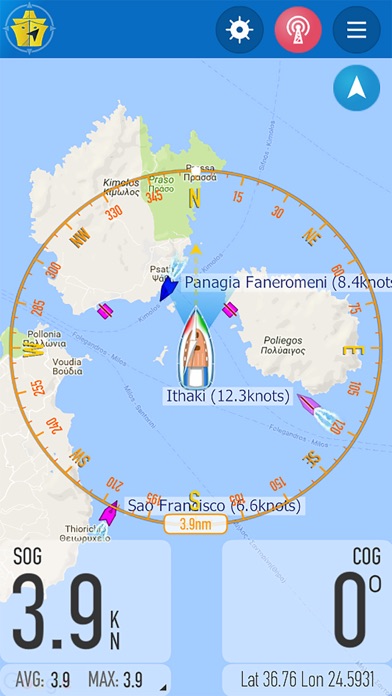


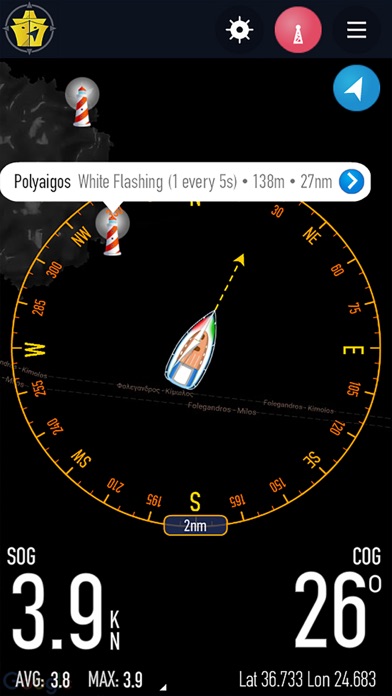
What is OnCourse? OnCourse is a navigation aid app for boating and sailing that helps users stay aware of the traffic around them, plan their voyages, and share their position with friends and family through the MarineTraffic Live Map. The app offers features such as collision detection and avoidance, customisable waypoints, and additional information during sailing. Users can also engage with the boating community, track a particular boat, and upload photos of their boat. The app has low data and battery consumption and supports all standard units of measurement.
1. Provided that Internet connectivity is available, the vessel's positions will start being reported once the OnCourse application is launched on your mobile device.
2. Improve your experience at sea with OnCourse, the new boating and sailing navigation aid from MarineTraffic, the global leader in vessel tracking.
3. As such, OnCourse is a self-reporting tool that does not substitute AIS transmissions and it is not, by any means, related to the safety and navigation equipment of a vessel.
4. OnCourse helps you stay aware of the traffic around you, plan your voyages, while sharing your position with your friends and loved ones through the MarineTraffic Live Map.
5. Positions will continue being reported even if the app is running in the background! Broadcasting must be turned off whenever the device leaves the vessel.
6. Note: OnCourse is not AIS, OnCourse simulates the data transmitted by AIS transponders; however, it only transmits data through the Internet and not over AIS radio-frequencies.
7. Registration for a MarineTraffic account is required in order to start reporting your position through the application.
8. This is not a substitute for the good seamanship practices, the onboard navigation and safety instruments required by applicable regulations.
9. The information transmitted by OnCourse is not visible by the AIS receivers of other vessels.
10. The details of the vessel must be also configured when using the app.
11. This application is to be used for informational reasons and as navigation assistance.
12. Liked OnCourse? here are 5 Navigation apps like Boating Asia&Africa HD; Boating Hawaii Nautical charts; C-MAP: Boating; Boating Asia&Africa; Boating US&Canada HD;
Check for compatible PC Apps or Alternatives
| App | Download | Rating | Maker |
|---|---|---|---|
 oncourse oncourse |
Get App or Alternatives | 29 Reviews 2.24138 |
MarineTraffic.com |
Select Windows version:
Download and install the OnCourse - boating & sailing app on your Windows 10,8,7 or Mac in 4 simple steps below:
To get OnCourse on Windows 11, check if there's a native OnCourse Windows app here » ». If none, follow the steps below:
| Minimum requirements | Recommended |
|---|---|
|
|
OnCourse - boating & sailing On iTunes
| Download | Developer | Rating | Score | Current version | Adult Ranking |
|---|---|---|---|---|---|
| Free On iTunes | MarineTraffic.com | 29 | 2.24138 | 2.2.42 | 4+ |
Download on Android: Download Android
- Plan and monitor your voyage
- Calculate the optimal route
- Add customisable waypoints to the map
- Collision detection and avoidance with AIS
- Additional information during sailing (time to next waypoint, next ETA, final ETA, distance and bearing to waypoint)
- Share your position on MarineTraffic.com
- Report your position even if your boat is not equipped with an AIS transponder
- Track a particular boat in a race or keep in touch with friends' boats
- Identify other vessels sailing in the area
- Upload photos of your boat
- Augmented Reality tool to recognise vessels
- VR feature (requires a VR headset)
- Low data and battery consumption
- Supports all standard units of measurement
- OnCourse Plus subscription offers additional features such as global nautical charts, augmented reality tool and VR glasses support, route planner tool with optimal route calculation, and global wind forecasts (48h)
- Subscription cost: $57.99 (USD) for 1 year
- Auto-renewable subscription
- Terms of Use and Privacy Policy available on the app.
- The app is described as helpful.
- The registration process is difficult and often fails.
- The app requires registration to use.
- The anti-robot mechanism is indecipherable.
- The app gives network errors.
- The email confirmation for registration may not be received.
- The app resets every time it is opened.
- The first page it opens is the iOS Settings page.
Can’t Register
Unusable...
Doesn't work on iOS 8.0
So far can't get to work