
Written by Elsevier GmbH
Get a Compatible APK for PC
| Download | Developer | Rating | Score | Current version | Adult Ranking |
|---|---|---|---|---|---|
| Check for APK → | Elsevier GmbH | 12 | 2.75 | 2.11 | 12+ |
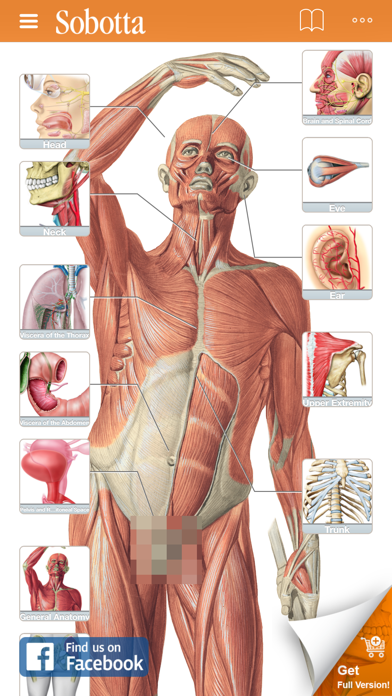
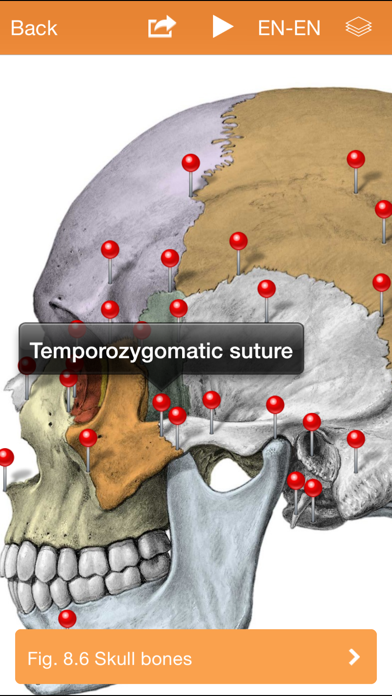
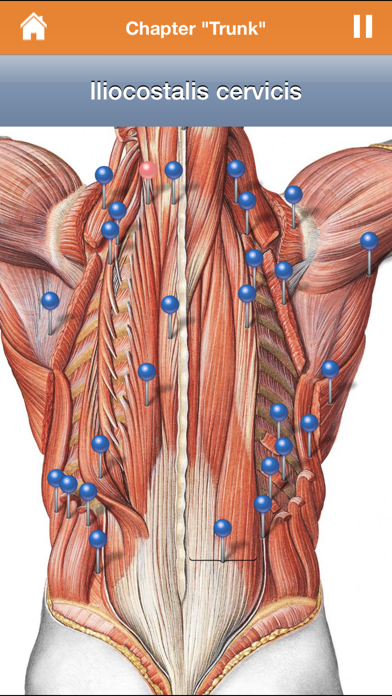
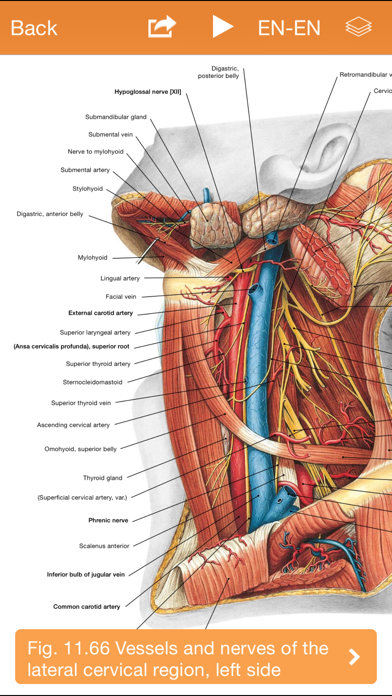
What is Sobotta Anatomy?
The Sobotta Anatomy app is a comprehensive anatomy learning and testing tool for medical students and professionals. It offers 40 unrestricted anatomical figures for free and allows users to purchase the entire content or choose relevant anatomic subsets. The app is based on the Sobotta Atlas of Human Anatomy and has over 25,000 precisely placed pins covering the complete human body. It offers two training modes: classical step-by-step learning or via repetition using the Elsevier method. The app is available in 3 language combinations and offers international anatomic standard terminology.
1. The Sobotta Anatomy App, based on the Sobotta Atlas of Human Anatomy with over 100 years of precision anatomical publishing knowledge, is the easiest and most enjoyable way to learn anatomy and test your skills.
2. Download Sobotta Anatomy and test its full functionality with 40 unrestricted anatomical figures for medical school training and testing.
3. Sobotta Anatomy enables you to hone, review and test your anatomy knowledge on the go so that you are prepared, not only for your anatomy tests and exams but also in practice.
4. Jens Waschke is MD Professor and Head of Department of Institute of Anatomy and Cell Biology at Ludwig-Maximilians-University (LMU) in Munich and Prof.
5. The Sobotta Anatomy app based on the learning-designed anatomy atlas that was developed and tested in collaboration with Prof.
6. In recent years over 800,000 users have successfully studied university-level Anatomy using the Sobotta Anatomy app.
7. Thanks to the constant feedback of existing and new users we have been able to develop the app further adding new features and optimizing existing ones.
8. After trying out the free basic version on the app you can purchase either the entire content or choose subchapters applicable to your medical specialization.
9. Together we have built one of the world’s leading medical apps with predominantly five star ratings.
10. Try the apps two Review and Test approaches to see which works for you.
11. Your input drives us to get even better at helping our users achieve their goals.
12. Liked Sobotta Anatomy? here are 5 Medical apps like DrawAnatomy; AnatomyMapp; Anatomyka; NEUROANATOMY - Digital Anatomy; Anatomy & Physiology Made Easy;
Check for compatible PC Apps or Alternatives
| App | Download | Rating | Maker |
|---|---|---|---|
 sobotta anatomy sobotta anatomy |
Get App or Alternatives | 12 Reviews 2.75 |
Elsevier GmbH |
Select Windows version:
Download and install the Sobotta Anatomy app on your Windows 10,8,7 or Mac in 4 simple steps below:
To get Sobotta Anatomy on Windows 11, check if there's a native Sobotta Anatomy Windows app here » ». If none, follow the steps below:
| Minimum requirements | Recommended |
|---|---|
|
|
Sobotta Anatomy On iTunes
| Download | Developer | Rating | Score | Current version | Adult Ranking |
|---|---|---|---|---|---|
| Free On iTunes | Elsevier GmbH | 12 | 2.75 | 2.11 | 12+ |
Download on Android: Download Android
- 40 anatomy figures for free
- In-app purchase of entire content (around 1,600 figures) or choose relevant anatomic subsets
- Unmatchable image and zoom quality
- Pop-up clinical remarks and legends
- Search (key words or plate numbers)
- Two training modes: classical step-by-step learning or via repetition using the Elsevier method
- Create customized training lists
- Available in 3 language combinations: English/English, English/Latin, German/Latin
- International anatomic standard terminology - Terminologia Anatomica
- Buy once and use your purchase on up to 3 mobile devices
- Created for iPad and iPhone.
- The app is a great tool for learning anatomy through quizzes.
- The quiz types are diverse and effective in helping users remember anatomy names.
- The app has high-quality texts and images.
- The app lacks extra information such as innervation and muscle origin, which would be helpful for users.
- The app is expensive, which may deter some users from purchasing it.
- Some users have reported issues with the app not working properly on their devices.
- The app offers limited free content and requires users to purchase most features.
Worth it!
Restore does not work, making the purchase void.
Worthless
Please lower the price