
Written by Sportplan Ltd
Get a Compatible APK for PC
| Download | Developer | Rating | Score | Current version | Adult Ranking |
|---|---|---|---|---|---|
| Check for APK → | Sportplan Ltd | 7 | 4 | 3.0.35 | 4+ |
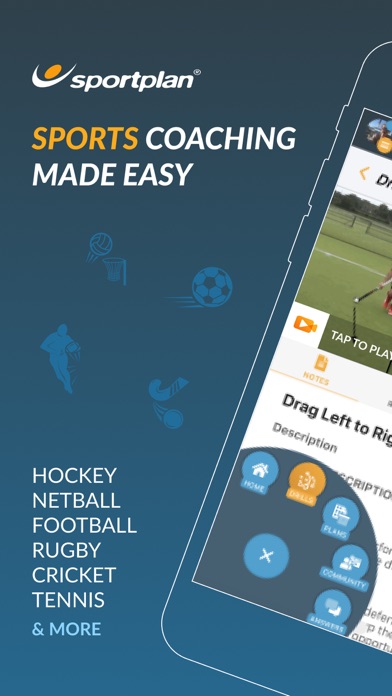

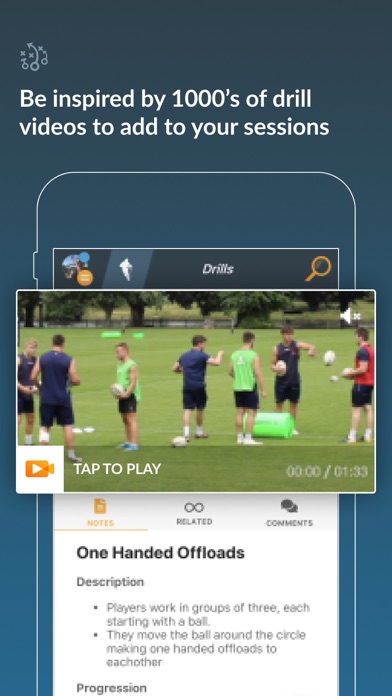
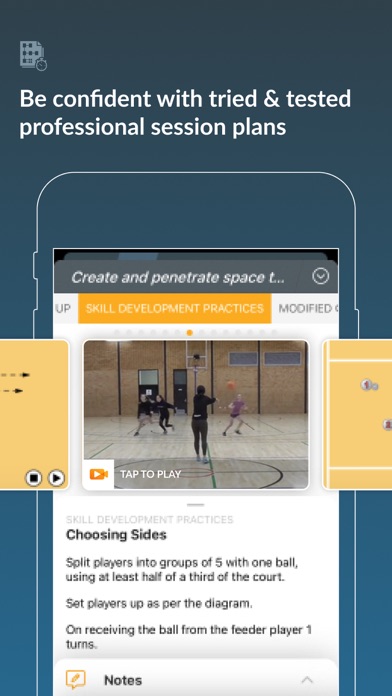
What is Sportplan?
Sportplan is a coaching app that provides coaches with access to a library of drills and session plans for a variety of sports, including hockey, netball, rugby, soccer, football, basketball, cricket, tennis, volleyball, handball, rounders, and more. The app also features a newsfeed, clipboard, folders, community, answers, and my team sections to help coaches stay organized, inspired, and connected with their coaching team and the wider coaching community.
1. If you choose to upgrade to a Pro sports subscription, payment will be charged to your iTunes account at confirmation of purchase, and subscription automatically renews unless auto-renew is turned off at least 24-hours before the end of the current period and your account will be charged for renewal within 24-hours prior to the end of the current period.
2. Upgrade to access the ever growing library of Sportplan drills and session plans of your chosen sport from our expert coaches.
3. If you purchased a Premium sports membership (available before 1st March 2021), includes all unlimited access drills and does not include the expert plan archive, if you wish to access the expert plans you can upgrade in the app.
4. Get your coaching conundrum solved! Post your question to get help from the Sportplan community and share your ideas with other coaches.
5. Stay up to date and get instant access to the latest content from the Sportplan experts and community coaches.
6. As of 1st March 2021, Pro membership includes all unlimited access drills and expert plans for the sport you are buying.
7. Gain inspiration and stay clued up on drills created by fellow coaches and share your drills with the coaching community.
8. Never be short of ideas again with our library of drills and session plans, each with a full description and coaching points.
9. Current premium content subscription price starts at $9.99 USD/month per sport.
10. Upgrading to a Pro sports subscription, payment will be charged to your App Store account at confirmation of purchase.
11. If you don’t choose to purchase premium content, you can simply continue using Sportplan for free.
12. Liked Sportplan? here are 5 Sports apps like ESPN: Live Sports & Scores; ESPN Fantasy Sports & More; GameChanger Classic; FOX Bet Super 6; FanDuel Sportsbook & Casino;
Check for compatible PC Apps or Alternatives
| App | Download | Rating | Maker |
|---|---|---|---|
 sportplan sportplan |
Get App or Alternatives | 7 Reviews 4 |
Sportplan Ltd |
Select Windows version:
Download and install the Sportplan app on your Windows 10,8,7 or Mac in 4 simple steps below:
To get Sportplan on Windows 11, check if there's a native Sportplan Windows app here » ». If none, follow the steps below:
| Minimum requirements | Recommended |
|---|---|
|
|
Sportplan On iTunes
| Download | Developer | Rating | Score | Current version | Adult Ranking |
|---|---|---|---|---|---|
| Free On iTunes | Sportplan Ltd | 7 | 4 | 3.0.35 | 4+ |
Download on Android: Download Android
- Choose your sport: Access a library of drills and session plans for a variety of sports.
- Be inspired with newsfeed: Stay up to date with the latest content from Sportplan experts and community coaches.
- Be confident with drills and session plans: Access a library of drills and session plans with full descriptions and coaching points.
- Plan your coaching with clipboard: Add your own drills or ones from the drill library to create personalized sessions on the go.
- Stay organized with folders: Upload, create, and organize your content for easy access.
- Learn from others with community: Access shared drills from the coaching community and share your own drills.
- Your problems solved in answers: Get help from the Sportplan community and share your ideas with other coaches.
- Share with colleagues with my team: Connect with your coaching team to share ideas and plan for future sessions.
- Subscription-based: Upgrade to a Pro sports subscription to access unlimited access drills and expert plans for the sport you are buying. Prices start at $9.99 USD/month per sport.
Ummmmm...