
Written by Facebook, Inc.
Get a Compatible APK for PC
| Download | Developer | Rating | Score | Current version | Adult Ranking |
|---|---|---|---|---|---|
| Check for APK → | Facebook, Inc. | 1382252 | 3.94777 | 451.0.0 | 12+ |


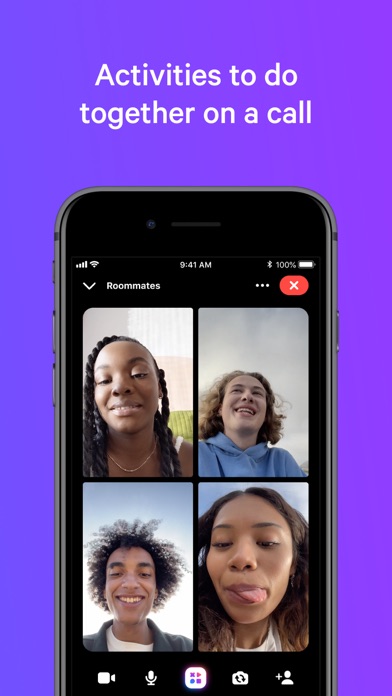

What is Messenger? The Messenger app is an all-in-one communication app that allows users to connect with their friends and family through unlimited text, voice, and video calling. It also offers cross-app messaging and calling, privacy settings, custom reactions, chat themes, watch together feature, and more.
1. Keep your friends and family close with unlimited live video chatting.Host group video calls with up to 8 people, with high-quality audio, high definition video, and interactive video features like face filters.
2. Be together whenever, with our free* all-in-one communication app, complete with unlimited text, voice, video calling and group video chat features.
3. Watch videos, tv shows, and movies with your friends over Messenger Video Chat and Rooms when you can't be together.
4. Start sending money to friends and family by adding your debit card, PayPal account (fees may apply), or prepaid card.
5. Skip exchanging phone numbers and simply send a message to your Facebook friends, even if they’re across the world.
6. Chat with friends across an array of devices, like desktop, Portal, and others.
7. Suggest a meeting spot or tell friends where you are by sharing your location with just a few taps.
8. There’s no limit to the number of files you want to share with your friends.
9. Connect with your Instagram friends right from Messenger.
10. You can even add effects and filters to video calls.
11. Split payments in group chats to share rent, travel, and other expenses.
12. Liked Messenger? here are 5 Social Networking apps like WhatsApp Messenger; Discord - Chat, Talk & Hangout; Marco Polo - Stay in Touch; Google Meet; GroupMe;
Not satisfied? Check for compatible PC Apps or Alternatives
| App | Download | Rating | Maker |
|---|---|---|---|
 messenger messenger |
Get App or Alternatives | 1382252 Reviews 3.94777 |
Facebook, Inc. |
Select Windows version:
Download and install the Messenger app on your Windows 10,8,7 or Mac in 4 simple steps below:
To get Messenger on Windows 11, check if there's a native Messenger Windows app here » ». If none, follow the steps below:
| Minimum requirements | Recommended |
|---|---|
|
|
Messenger On iTunes
| Download | Developer | Rating | Score | Current version | Adult Ranking |
|---|---|---|---|---|---|
| Free On iTunes | Facebook, Inc. | 1382252 | 3.94777 | 451.0.0 | 12+ |
- Cross-app messaging and calling with Instagram friends
- New privacy settings to choose who can reach you and where your messages are delivered
- Custom reactions with more emojis to choose from
- Chat themes to personalize your chats
- Watch together feature to watch videos, TV shows, and movies with friends over Messenger Video Chat and Rooms
- Unlimited free video calls with up to 8 people, high-quality audio, high definition video, and interactive video features like face filters
- Unlimited free text and phone calls to Facebook friends across the world
- Dark mode to give your eyes some rest
- Record and send voice and video messages
- Express yourself with stickers, GIFs, and emojis
- Send files, photos, and videos with no limit
- Plan and make it happen with polls and location sharing
- Send and request money with no fees (only available in the US)
- Chat with businesses for reservations, customer support, and deals
- Compatible across platforms like desktop and Portal.
- Ability to connect with people all over the world
- Can be used for business purposes
- Can receive messages and calls from anyone with a Facebook account
- Can be used for virtual yard sales
- Privacy concerns with notifications and people knowing when you are active
- Not a dating app and people should be respectful of that
- Unnecessary app as most people already have free text messaging and pay for cell phone service
- Wasted space in the new update with unnecessary white space at the top of the screen.
Perfect if you set it up and use it correctly
New update looks really bad
Pointless
Not Horrible but Has Issues