
Written by Evite, Inc
Get a Compatible APK for PC
| Download | Developer | Rating | Score | Current version | Adult Ranking |
|---|---|---|---|---|---|
| Check for APK → | Evite, Inc | 465227 | 4.83973 | 67.0.0 | 4+ |
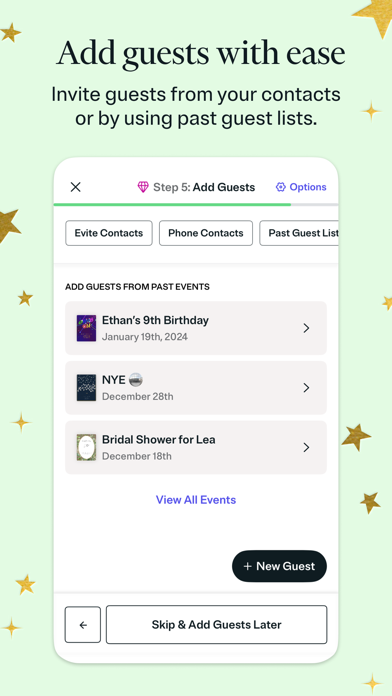

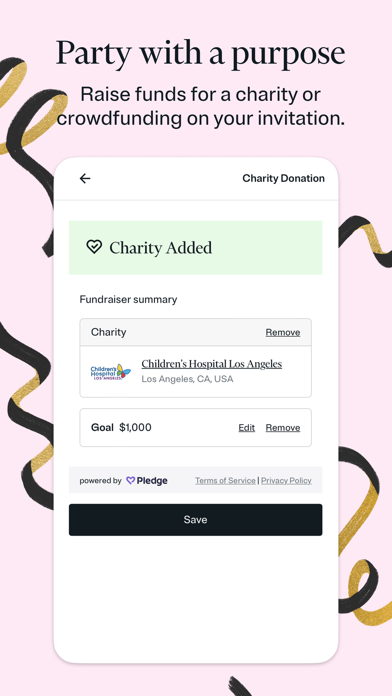
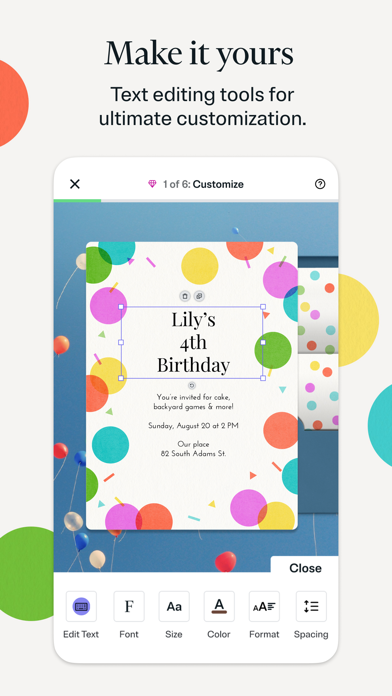
What is Evite?
Evite is an invitation maker app that helps you connect with friends and family for your important life moments. It offers thousands of digital invitations for every occasion, including designer invitations, animated invitations, and more digital invitation templates. The app allows you to create invitations in minutes, customize them, and send them via text, email, or social media. You can track RSVPs in real-time, send messages, sign-up lists, and polls to guests, and control notifications at any time. Evite also offers Premium invitations and a Pro subscription for managing professional and year-round events.
1. Evite offers 1000s of free invitations, including free birthday invitations and free wedding invitations! Make invitations for free, text invites for free, and track RSVPs for free—all right from our free iPhone app.
2. • Personalize a free invitation template by uploading your own photo right from your camera roll, or fully customize a Premium Evite invitation by choosing an envelope, stamp, liner, and what kinds of gifting options you'd like to include.
3. Evite helps you connect with friends and family for your most important life moments—from kids’ birthdays to weddings to holidays—by offering 1000s of digital invitations for every occasion.
4. • Choose from thousands of new free invitations and Premium digital invitations, including birthday invitations and wedding invitations.
5. Enjoy unlimited ad-free invitations, invite up to 2,500 guests per event, and track guest attendance.
6. • Text invitations or email invitations by choosing guests from your phone contacts or Evite contacts.
7. We offer designer invitations, animated invitations, and more digital invitation templates to help you make your own invites.
8. With Evite’s Premium invites, you can enjoy making a fully customizable digital invitation while offering an ad-free experience to your guests.
9. • Track RSVPs for free on the Evite app in real time (including confirmation of who has viewed your invitation).
10. You can customize your event title, time, location, host message, gift options (including registries), donation options, and notifications.
11. All Premium invitation payments will be charged to your iTunes account at confirmation of purchase.
12. Liked Evite? here are 5 Lifestyle apps like Adult Card Games - Party Vibes; Party Questions; SG Party Speaker; Happy Birthday Invitations For Kids Party;
| SN | App | Download | Review | Maker |
|---|---|---|---|---|
| 1 |  Evite
Evite
|
Download | 3.7/5 171 Reviews 3.7
|
Evite Online |
Not satisfied? Check for compatible PC Apps or Alternatives
| App | Download | Rating | Maker |
|---|---|---|---|
 evite evite |
Get App or Alternatives | 465227 Reviews 4.83973 |
Evite, Inc |
Select Windows version:
Download and install the Evite: Party Invitation Maker app on your Windows 10,8,7 or Mac in 4 simple steps below:
To get Evite on Windows 11, check if there's a native Evite Windows app here » ». If none, follow the steps below:
| Minimum requirements | Recommended |
|---|---|
|
|
Evite: Party Invitation Maker On iTunes
| Download | Developer | Rating | Score | Current version | Adult Ranking |
|---|---|---|---|---|---|
| Free On iTunes | Evite, Inc | 465227 | 4.83973 | 67.0.0 | 4+ |
Download on Android: Download Android
- Thousands of new free invitations and Premium digital invitations
- Designer invitations, animated invitations, and more digital invitation templates
- Customizable event title, time, location, host message, gift options, donation options, and notifications
- Personalize a free invitation template by uploading your own photo or fully customize a Premium Evite invitation
- Text invitations or email invitations by choosing guests from your phone contacts or Evite contacts
- Send invitations on social media with a shareable link
- Track RSVPs for free in real-time
- Send messages, sign-up lists, and polls to guests directly or in custom groups
- Invite more people, edit your event settings, or control notifications at any time
- Evite’s Premium invitations offer fully customizable digital invitations, ad-free experience, designer and animated invitation templates, digital envelopes, liners, stickers, and backgrounds, and customizable gifting and donation options
- Evite’s free invitations offer 1000s of free invitations, including free birthday invitations and free wedding invitations
- Evite Pro subscription offers unlimited ad-free invitations, invite up to 2,500 guests per event, and track guest attendance
- Manage subscriptions and turn off auto-renewal by going to your iTunes Account Settings after purchase.
- User-friendly interface for creating and sending invitations and thank you cards
- Offers a variety of beautiful designs for invitations
- Allows for personalization of invitations
- Interacts with replies from contacts
- Free to use
- Recent issue with sign-in process causing frustration for users
- Functionality differs between app, desktop web access, and phone web access
- Bugs need to be worked out for text messaging feature
- Reviews may not accurately reflect the app's performance
Issues with all functions
App Needs Improvement
Baby Shower Fun
Set a reminder to cancel 30 days before expiration or be billed!