
Written by Active Network, LLC
Get a Compatible APK for PC
| Download | Developer | Rating | Score | Current version | Adult Ranking |
|---|---|---|---|---|---|
| Check for APK → | Active Network, LLC | 58327 | 4.82186 | 4.7.1 | 4+ |

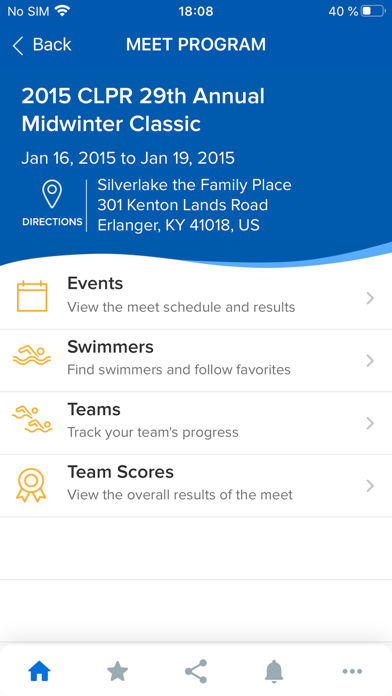
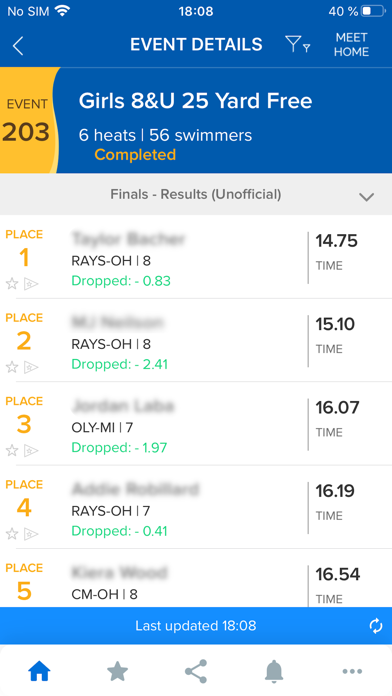
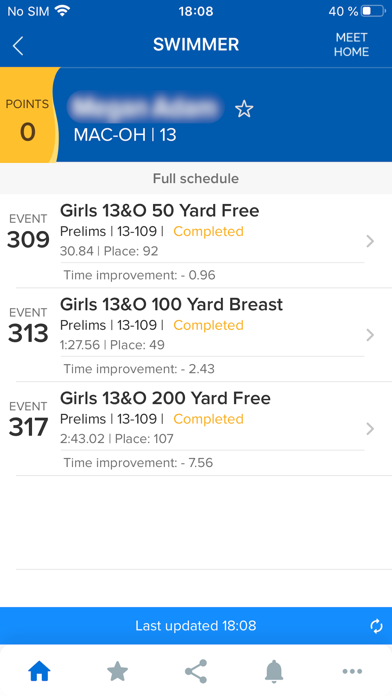
What is Meet?
ACTIVE Network’s Meet Mobile is an app that provides real-time access to swim meet programs, heat sheets, psych sheets, and results for fans, swimmers, coaches, and meet hosts. The app offers a range of features that allow users to track their favorite swimmers and teams, view real-time heat results, check team scores, and share events via email, messaging, Facebook, or Twitter. Meet Mobile also offers estimated event start times, swimmer rankings, relay results, and custom heat sheets and results filtered to show only your team members. Meet hosts can use the app to offer mobile results for all their meets, push out the event schedule and psych sheet information prior to the meet, and get exposure within the app when people search for criteria that match their meet.
1. Your subscription includes access to swimmer times, splits, scores, and more at meets where meet hosts and officials support the publication of results to mobile with HY-TEK Meet Manager - the most widely-used swimming management software in the world.
2. From the largest national qualifying trials in the country to the smallest swim meets, get access to meet programs from all over the world, including heat sheets, psych sheets and real-time results.
3. HY-TEK does not control heat sheet pricing, and any price indicated for heat sheets is not included in the meet results subscription.
4. Heat sheets are often distributed freely, but meet hosts may charge for access to heat sheets in Meet Mobile.
5. Ask the meet host to update to version 4.0 or higher of HY-TEK’s Meet Manager and post the meet program and meet results to Meet Mobile.
6. HY-TEK does not control and cannot guarantee the availability or accuracy of meet programs or meet results.
7. Subscribe and gain full access to meet results, including cumulative and subtractive splits.
8. ACTIVE Network’s Meet Mobile transforms the swim meet experience for fans, swimmers, coaches and meet hosts alike.
9. Download Meet Mobile now to follow your favorite swimmers and swim meets.
10. Meet results are available as an in-app subscription.
11. You can manage your subscription and switch off auto-renewal by accessing your iTunes & App Store Account Settings after purchase.
12. Liked Meet? here are 5 Sports apps like GHIN Mobile; Albatros Mobile Services; JB4 Mobile; LSU Sports Mobile; Beckett Mobile;
Not satisfied? Check for compatible PC Apps or Alternatives
| App | Download | Rating | Maker |
|---|---|---|---|
 meet meet |
Get App or Alternatives | 58327 Reviews 4.82186 |
Active Network, LLC |
Select Windows version:
Download and install the Meet Mobile: Swim app on your Windows 10,8,7 or Mac in 4 simple steps below:
To get Meet on Windows 11, check if there's a native Meet Windows app here » ». If none, follow the steps below:
| Minimum requirements | Recommended |
|---|---|
|
|
Meet Mobile: Swim On iTunes
| Download | Developer | Rating | Score | Current version | Adult Ranking |
|---|---|---|---|---|---|
| Free On iTunes | Active Network, LLC | 58327 | 4.82186 | 4.7.1 | 4+ |
- View results, anytime, anywhere
- Quickly find swim meets with robust search functions
- Track swimmers and teams in real-time, even if you’re not at the meet
- Flag your “Favorite” swimmers and teams to find them easily
- View real-time heat results along with cumulative and subtracted splits
- View overall swimmer and relay rankings for each round of each event
- Check real-time team scores
- View records and time standards
- Share your event via email, messaging, Facebook or Twitter
- View psych sheets prior to the meet or during an event
- View estimated event start times
- View swimmer’s list of entries, completed results and points scored
- View each swimmer's results along with cumulative and subtracted splits
- View relay results with swimmer names and splits by leg
- View heat sheets by heat and by individual
- View estimated timelines by event and individual
- View custom heat sheets and results filtered to show only your team members
- Offer mobile results for all your meets
- Push out the event schedule and psych sheet information prior to the meet
- Share estimated timelines for the start of each event
- Get exposure within the app when people search for criteria that match your meet
- Make fans, swimmers and coaches happy by offering meet access from anywhere in the world, in real time
- Let fans send your meet viral as they share their favorite swimmers’ results instantly via Facebook, Twitter, email or text.
- Allows dyslexic swimmers to access and interpret their information in a more focused environment
- Helps parents communicate with their child to ensure they are reading everything correctly
- Great for keeping track of results on meet day
- Provides real-time results
- Allows users to see how friends' kids are doing
- Can be slow when searching for a swimmer on the search bar
- Some events have a long delay in displaying results
- Inconsistent performance at times
- May not have the best interface compared to other swim stat apps
Descent interface but slow response times...
Life Savor for dyslexic swimmers
Great app - Feedback for publisher too
I want to love this app