
Written by Elecont LLC
Get a Compatible APK for PC
| Download | Developer | Rating | Score | Current version | Adult Ranking |
|---|---|---|---|---|---|
| Check for APK → | Elecont LLC | 7779 | 4.68916 | 3.26 | 4+ |

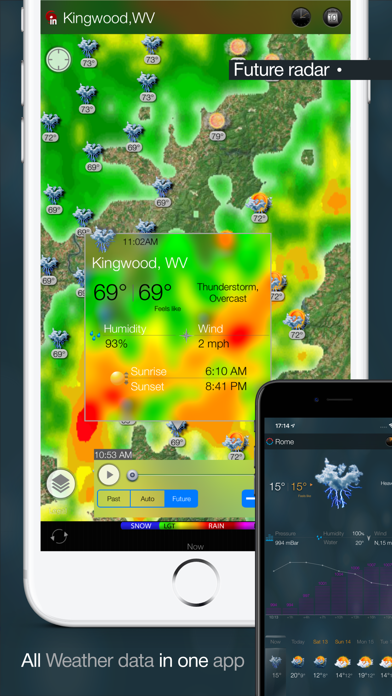


What is eWeather HD? eWeather HD is a weather app designed for iPhone, Apple Watch, and iPad that provides accurate and reliable 24-hour and 15-day weather forecasts. It offers a lot of features, including severe weather alerts, earthquakes, air quality, storm/typhoon tracks, tide predictions, and much more. The app has a beautiful and elegant display simplicity that makes it easy to use.
1. The World's only iPhone, Apple Watch and iPad weather app specifically designed to provide all the info you need in one place.
2. √ Uses two weather providers (located in the US and EU) to bring you precise weather forecasts.
3. √ Alerts about the weather that triggers Migraine Headaches (PUSH).
4. eWeather HD provides a lot of features, but not at the loss of elegant display simplicity.
5. √ Helps you to plan your outdoor activities with the amazing accuracy.
6. Liked eWeather HD? here are 5 Weather apps like Weather Models; NOAA Buoys Marine Weather PRO; Weather Lab - 3D; WHIO Weather; ReefCast Marine Weather;
| SN | App | Download | Review | Maker |
|---|---|---|---|---|
| 1 |  SimpleWeather - A simple weather app
SimpleWeather - A simple weather app
|
Download | 3.7/5 12 Reviews 3.7
|
Dave Antoine |
Not satisfied? Check for compatible PC Apps or Alternatives
| App | Download | Rating | Maker |
|---|---|---|---|
 eweather hd eweather hd |
Get App or Alternatives | 7779 Reviews 4.68916 |
Elecont LLC |
Select Windows version:
Download and install the eWeather HD - Weather & Alerts app on your Windows 10,8,7 or Mac in 4 simple steps below:
To get eWeather HD on Windows 11, check if there's a native eWeather HD Windows app here » ». If none, follow the steps below:
| Minimum requirements | Recommended |
|---|---|
|
|
eWeather HD - Weather & Alerts On iTunes
| Download | Developer | Rating | Score | Current version | Adult Ranking |
|---|---|---|---|---|---|
| $3.99 On iTunes | Elecont LLC | 7779 | 4.68916 | 3.26 | 4+ |
Download on Android: Download Android
- 15-day, hour-by-hour local and international weather forecasts
- Instant severe weather alerts using PUSH (U.S. & Europe)
- High-Resolution Doppler, Predictive (Future) Weather Radar (rain+snow)
- Global storm, typhoon, cyclone tracks and future paths
- Lightning Tracker
- Live temperature on home screen badge
- Four Home screen widgets including Animated Weather Clock and Barometer
- Animated Today Extension Widgets: Actual weather with barometric pressure trend, hour-by-hour, day-by-day forecast
- Four visual themes
- Dark mode support
- Siri shortcuts with 9 commands
- iMessage app
- Spotlight
- Realtime barometer (uses sensor in iPhone/iPad)
- Barometric pressure trends (+/- 24 hours)
- Barometric pressure PUSH alerts (migraine detector)
- Actual weather conditions in PUSH notifications
- Air quality index, details, maps and forecasts
- Geomagnetic activity
- Earthquakes
- Satellite cloud animations (U.S., Europe and Asia)
- Sun/Moon times, Moon phase & day
- Tide predictions, tide charts, high and low tide times
- Near-realtime data from over 700 NOAA buoys, beach & global sea surface temperatures (wind, wave details and etc.)
- Global sea surface t°
- Astronomical events (Solar, Lunar eclipses, Equinox, Solstice and etc.)
- Animated weather, wind maps
- 365-day Long-range weather forecast and climate data
- Beautiful Apple Watch weather App with complications
- Fantastic graphics and ergonomic placement of information
- Superior to other weather apps, including both free and paid versions
- Provides alerts for hazardous conditions
- Cool layout and customizable features
- Progressed barometer readings for the day
- Accurate precipitation predictions
- Can check weather in surrounding areas
- Lovely graphics organized on the screen
- International earthquake alerts
- Pollution data not always available for certain areas, including the type of pollution and its severity
- Limited information on other types of pollution in certain areas
My fave weather app
Best Weather App on iOS
GET IT!! It’s my GOTO Weather App.
Great! Best weather app I have.