
Written by Contrasonic AB
Get a Compatible APK for PC
| Download | Developer | Rating | Score | Current version | Adult Ranking |
|---|---|---|---|---|---|
| Check for APK → | Contrasonic AB | 24 | 4.58333 | 3.1.10 | 4+ |
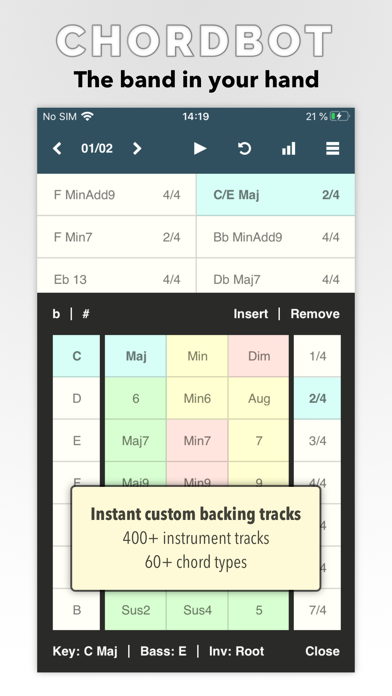
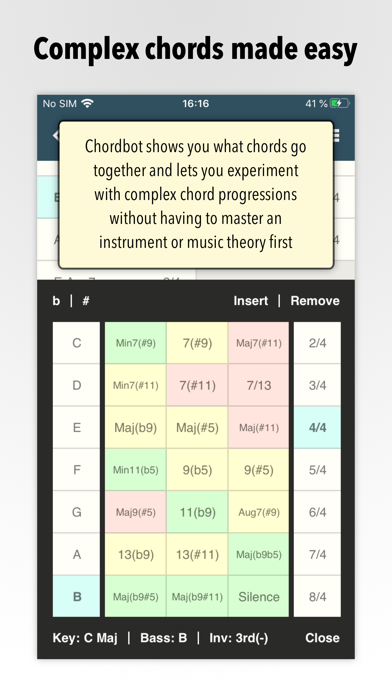
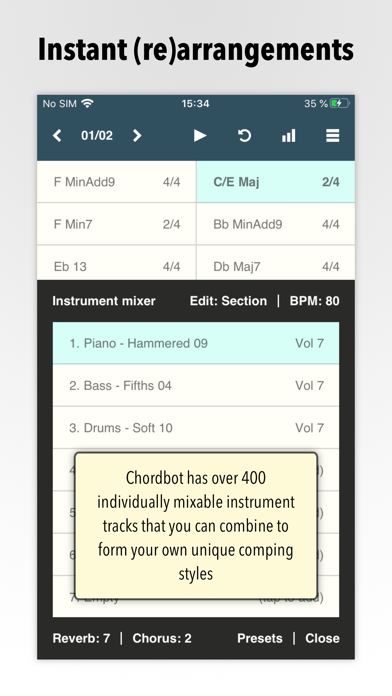
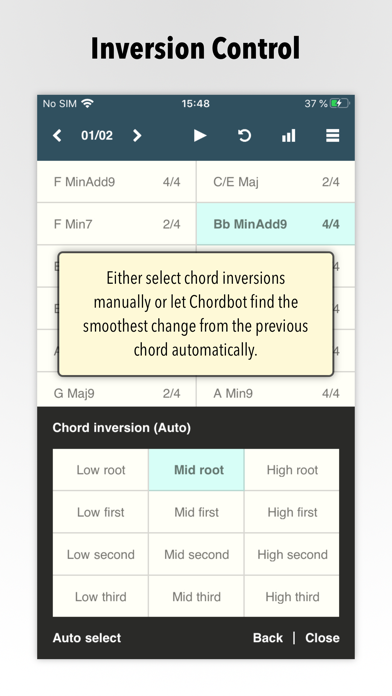
What is Chordbot? Chordbot is an app that allows users to easily create and play chord progressions in different styles without having to master an instrument or music theory. It is great for songwriting experiments or creating backing tracks for instrument practice. The app comes with hundreds of piano, guitar, synth, bass, and drum tracks that can be combined to form unique comping styles. Users can also structure their songs into repeatable sections and export their compositions as MIDI or WAV files.
1. Chordbot lets you create and play chord progressions in different styles easily.
2. Easily create arrangements and mixes by selecting from hundreds of piano, guitar, synth, bass and drum tracks.
3. Individually mixable dynamic instrument tracks that can be combined to form unique comping styles.
4. Experiment with complex chord progressions without having to master an instrument or music theory first.
5. Great for songwriting experiments or to create your own backing tracks for instrument practice.
6. Manually select chord inversions, or let Chordbot select the smoothest inversion automatically.
7. Just add chords, select instrument tracks and hit play.
8. There is also a free evaluation version (Chordbot Lite) with disabled save/export features that you could/should try before buying the paid version.
9. This is the full version of Chordbot with all features enabled.
10. Songs can be structured into repeatable sections (verse, chorus, etc).
11. See chordbot.com for more information and audio demos.
12. Liked Chordbot? here are 5 Music apps like Spotify - Music and Podcasts; Pandora: Music & Podcasts; Shazam: Music Discovery; Musi - Simple Music Streaming; SiriusXM: Music, Sports & News;
Check for compatible PC Apps or Alternatives
| App | Download | Rating | Maker |
|---|---|---|---|
 chordbot chordbot |
Get App or Alternatives | 24 Reviews 4.58333 |
Contrasonic AB |
Select Windows version:
Download and install the Chordbot app on your Windows 10,8,7 or Mac in 4 simple steps below:
To get Chordbot on Windows 11, check if there's a native Chordbot Windows app here » ». If none, follow the steps below:
| Minimum requirements | Recommended |
|---|---|
|
|
Chordbot On iTunes
| Download | Developer | Rating | Score | Current version | Adult Ranking |
|---|---|---|---|---|---|
| $4.99 On iTunes | Contrasonic AB | 24 | 4.58333 | 3.1.10 | 4+ |
Download on Android: Download Android
- 60+ chord types, including classics like AugAdd2 and Min7(#11), in all inversions
- 70+ comping style presets, simple but usable arrangements that won't get in your way
- 400+ instrument tracks, individually mixable dynamic instrument tracks that can be combined to form unique comping styles
- Inversion control/slash chords, manually select chord inversions or let Chordbot select the smoothest inversion automatically
- Song sections, structure songs into repeatable sections with their own comping style/arrangement
- MIDI/WAV export and background playback, refine compositions in a DAW/MIDI sequencer or play along with a virtual instrument
- Song-O-Matic, automatic song generator with pop, jazz, and experimental profiles.
- Intuitive UI for auditioning chord progressions and substitutions
- Allows for experimentation with exotic chords that may be too complex to play on a traditional instrument
- Great for non-musicians to explore music without needing to know how to play an instrument
- Quick way to create a simple backing track for playing an instrument on top of
- Provides the ability to compose and produce professionally-sounding music on a phone
- No keyboard representation of the notes in the chords, which would make it easier to visualize chord progressions
- Lacks some important harmonies in contemporary and classical harmony, such as augmented chords and b9s or b13s
I would give it six stars if I could
Best songwriting tool ever!
Needs some more harmonic systems to work with.
For Composers