
Written by Evgen Bodunov
Get a Compatible APK for PC
| Download | Developer | Rating | Score | Current version | Adult Ranking |
|---|---|---|---|---|---|
| Check for APK → | Evgen Bodunov | 827 | 4.67956 | 5.5.4 | 4+ |


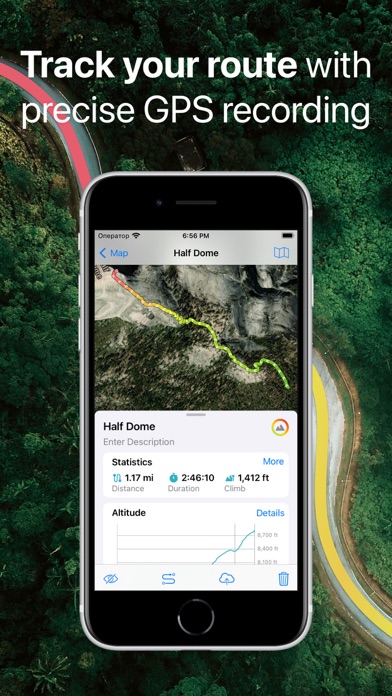

What is Guru Maps?
Guru Maps Pro is an offline map and navigation app that offers detailed and easy-to-use maps covering the entire world. The app is based on open data from the OpenStreetMap project and offers turn-by-turn driving directions, voice instructions, and routes for driving, cycling, walking, and shortest distance. It also allows users to record GPS tracks, bookmark favorite locations, and search for places offline. The app offers synchronization across multiple devices and supports offline map files in MBTiles and SQLite formats. Guru Maps Pro offers a Pro subscription that allows users to create unlimited bookmarks, record unlimited GPS tracks, download unlimited maps, sync between devices, use Pro map sources, and import offline raster maps.
1. Subscription allows you to create unlimited bookmarks and record unlimited GPS tracks, download unlimited maps, sync between devices, use Pro map sources and import offline raster maps in sqlitedb/mbtiles format.
2. Without subscription it's possible to create up to 15 bookmarks, record up to 15 tracks and have only 3 vector maps downloaded on your device.
3. You may cancel automatic renewal and manage your subscription by selecting Manage App Subscriptions in your iTunes Account settings and selecting the subscription you want to modify.
4. Should you choose to upgrade to a Pro subscription, payment will be charged to your iTunes account at confirmation of purchase.
5. Any unused portion of a free trial period, if offered, will be forfeited when you purchase a Premium subscription, where applicable.
6. Subscription automatically renews unless auto-renew is turned off at least 24-hours before the end of the current period.
7. For those who paid for any in-app purchase earlier, a lifetime subscription is activated automatically.
8. Account will be charged for renewal within 24-hours prior to the end of the current period.
9. • Adjustable label size – large labels on maps are extremely useful while driving.
10. We have millions of points of interest (POI) on our maps.
11. Detailed and easy-to-use offline maps.
12. Liked Guru Maps? here are 5 Travel apps like MapItOut:RTP; Copenhagen Offline Map and City Guide; Athens - Travel Guide & Offline Map; Sygic Travel Maps Offline; MAPS.ME: Offline Maps, GPS Nav;
| SN | App | Download | Review | Maker |
|---|---|---|---|---|
| 1 |  Gadget Guru Pro
Gadget Guru Pro
|
Download | 5/5 2 Reviews 5
|
Naveen Pasupuleti |
Not satisfied? Check for compatible PC Apps or Alternatives
| App | Download | Rating | Maker |
|---|---|---|---|
 guru maps guru maps |
Get App or Alternatives | 827 Reviews 4.67956 |
Evgen Bodunov |
Select Windows version:
Download and install the Guru Maps - Navigate Offline app on your Windows 10,8,7 or Mac in 4 simple steps below:
To get Guru Maps on Windows 11, check if there's a native Guru Maps Windows app here » ». If none, follow the steps below:
| Minimum requirements | Recommended |
|---|---|
|
|
Guru Maps - Navigate Offline On iTunes
| Download | Developer | Rating | Score | Current version | Adult Ranking |
|---|---|---|---|---|---|
| Free On iTunes | Evgen Bodunov | 827 | 4.67956 | 5.5.4 | 4+ |
Download on Android: Download Android
- Detailed and easy-to-use offline maps covering the entire world
- Based on open data from the OpenStreetMap project
- Download maps once and use them offline without restriction
- Maps updated monthly with most-recent fixes and additions
- Turn-by-turn driving directions and voice instructions available in 9 languages
- Routes for driving, cycling, walking, and shortest distance
- Automatic rerouting gets you back along your way
- Supports intermediate points on your itinerary
- Record GPS tracks even when the app is in the background
- Monitor real-time speed, distance, time traveled, and altitude on the map during the trip
- Choose from seven solid track colors or altitude and speed gradients
- Incredibly fast offline search that appears instantly as you type
- Search in a variety of ways, including by address, object name, category, or GPS coordinates
- Save favorite places on your map and choose from a variety of map icons
- Sync your data across multiple devices and backup data on a server
- Supports offline map files in MBTiles and SQLite formats
- Offers Pro map sources from thunderforest.com, including OpenCycleMap, Outdoors, Transport, Transport Dark, Landscape, Mobile Atlas, and Neighbourhood
- Export tracks, bookmarks, or your whole travel collection as a KML or GPX file
- Organize data into collections for easy access
- One-finger zooming, trip computer with speed and altitude, tracking mode, coordinates and scale, and customizable object visibility
- 11 different map languages to choose from and adjustable label size
- Pro subscription allows users to create unlimited bookmarks, record unlimited GPS tracks, download unlimited maps, sync between devices, use Pro map sources, and import offline raster maps
- Subscription options include monthly, yearly, and lifetime options
- Automatic lifetime subscription activation for those who paid for any in-app purchase earlier
- Payment charged to iTunes account at confirmation of purchase for Pro subscription
- Subscription automatically renews unless auto-renew is turned off at least 24-hours before the end of the current period
- Manage subscription and cancel automatic renewal in iTunes Account settings
- Terms of Service and Privacy Policy available on the app
- Continued use of GPS running in the background can dramatically decrease battery life.
- Free app
- Shows terrain for trad climbing routes in Yosemite Valley
- Can record GPS trail map and save pins for not well-marked climber trails
- Great navigation app
- Useful for visitors from the USA
- Search function is not user-friendly
- Cannot merge search results into the main screen
- Map does not center on selected search result
Great App!
I like it mostly.
Best navigation app
Galileo maps