
Written by Quinn Genzel
Get a Compatible APK for PC
| Download | Developer | Rating | Score | Current version | Adult Ranking |
|---|---|---|---|---|---|
| Check for APK → | Quinn Genzel | 808 | 4.76361 | 13.5 | 4+ |
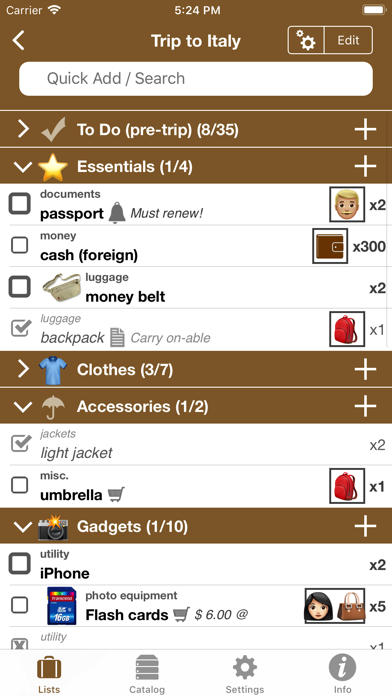
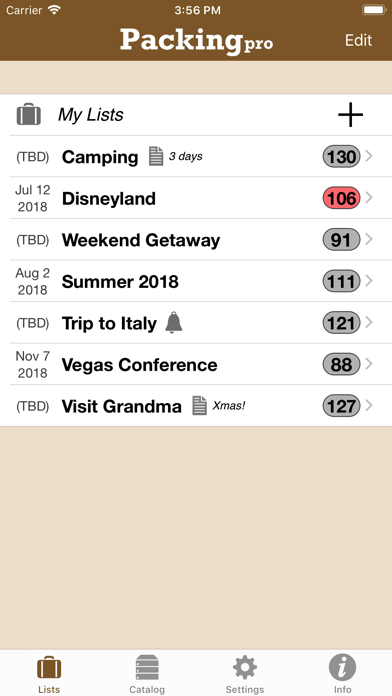
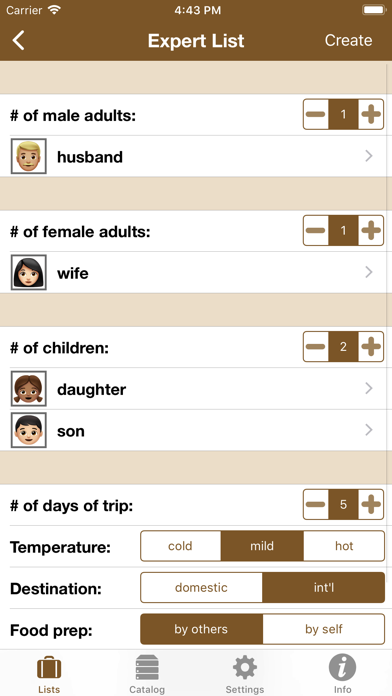
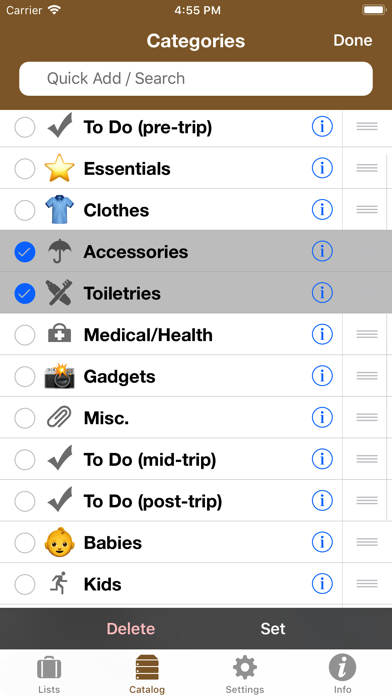
What is Packing Pro?
Packing Pro is a mobile travel list app that helps users create unlimited, 100% customizable packing lists. It features full iCloud support, packing list sharing and backup, expert list assistant, a huge master catalog, twice as many sample packing lists, customizable design, CSV import/export, and smart search. The app is optimized for iPad, iPhone, and iPod touch.
1. Packing Pro is a super-enhanced mobile travel list app that features unlimited, 100% customizable packing lists.
2. Quick, simple, reliable & infinitely customizable, let Packing Pro be your helpful travel companion on all of your trips.
3. Liked Packing Pro? here are 5 Travel apps like V1 Radar Connect Pro; WiFi Map Pro: WiFi, VPN Access; GPS Odometer Pro; 航旅纵横PRO-官方航班查询机票值机接送机打车航延险保险酒店; Pronto Rides;
Check for compatible PC Apps or Alternatives
| App | Download | Rating | Maker |
|---|---|---|---|
 packing pro packing pro |
Get App or Alternatives | 808 Reviews 4.76361 |
Quinn Genzel |
Select Windows version:
Download and install the Packing Pro app on your Windows 10,8,7 or Mac in 4 simple steps below:
To get Packing Pro on Windows 11, check if there's a native Packing Pro Windows app here » ». If none, follow the steps below:
| Minimum requirements | Recommended |
|---|---|
|
|
Packing Pro On iTunes
| Download | Developer | Rating | Score | Current version | Adult Ranking |
|---|---|---|---|---|---|
| $2.99 On iTunes | Quinn Genzel | 808 | 4.76361 | 13.5 | 4+ |
Download on Android: Download Android
- Full iCloud support for device-to-device auto-sync support for lists, catalog, and settings
- Packing list sharing and backup via email, AirDrop, Dropbox/Box/iCloud Drive, and iTunes; 1-tap backup to email
- Expert list assistant that creates lists based on the number of adults, children, days, temperature, destination, food preparation, and clothes washing preferences
- Huge master catalog with over 400 new items, including extra items for babies, kids, pets, sports, cooking, and religion
- Twice as many sample packing lists, including ones for couples, families, business people, and campers
- Customizable design with app-wide themes, layout and font choices, and nearly full control over all the colors and textures in the app
- CSV import/export to edit lists and catalog content on a computer with Excel, Numbers, or GoogleDocs
- Smart search function for easy and intuitive search
- Create unlimited, 100% user-customizable packing lists
- Build lists quickly and easily with multi-item selection
- Multi-edit lists by adding, deleting, renaming, or reordering any category or item
- Discover new ideas and suggestions from included sample lists
- Use any list (sample or your own) as a template for future lists
- Monitor a running tally of total items per category and how many of them are checked off
- Collapse categories for less scrolling and better management
- Sort items by priority, type, or item, or by hand
- Show only items that are packed or unpacked, or show them all
- Filter items based on need to buy, person, and/or bag
- Edit item details such as number, weight, value, person, bag, and notes
- Add images, alerts, priorities, and need-to-buy to list items
- Total list items, weights, and values by bag, by person, and by category
- See remaining items as badges on home page and app icon
- Print lists directly to a printer with 1, 2, or 3 columns
- Email packing lists to family and friends
- Customize the Master Catalog with 100% freedom by adding, deleting, renaming, or reordering any category, type, or item
- Select from hundreds of items for quick list generation with only minimal typing
- Access an extensive pre-departure TO DO list with over 100 tasks
- Define your own categories, types, items, and TO DO actions for more customized freedom and control
- Copy and move types and items throughout catalog
- Multi-edit types and items (delete, move, copy, or set) more quickly than one-by-one
- Sort, capitalize, and uncapitalize.
- Easy to organize items into different categories and lists
- Ability to add notes to each item for specific trip details
- Flexibility to add items to master list or individual trip list
- Customizable categories and items
- Different sort options available
- Helps reduce stress and make travel preparation easier
- May take some time to learn how to use properly
- No specific mention of any major drawbacks or issues with the app
Exactly what I needed
Does Everything!!
Keeping organized despite being super busy
Amazingly deep checklist app