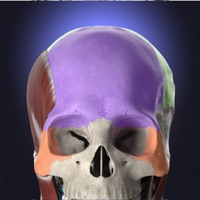
Written by Anatomyka
Get a Compatible APK for PC
| Download | Developer | Rating | Score | Current version | Adult Ranking |
|---|---|---|---|---|---|
| Check for APK → | Anatomyka | 73 | 4.35616 | 3.0.2 | 4+ |
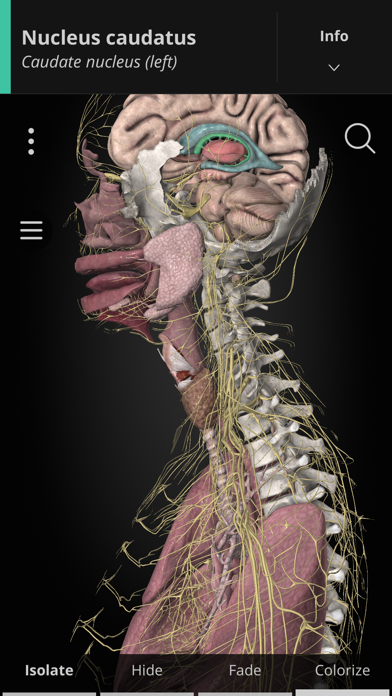
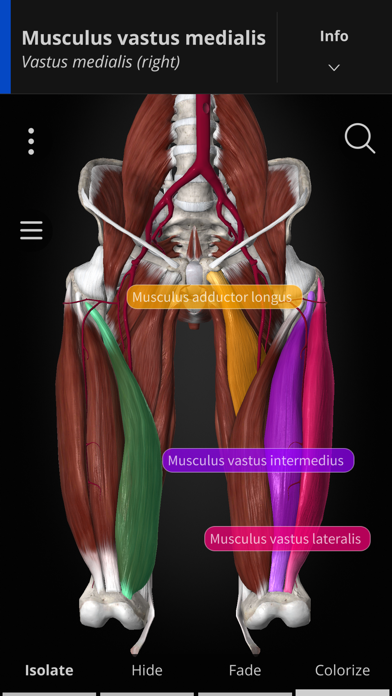
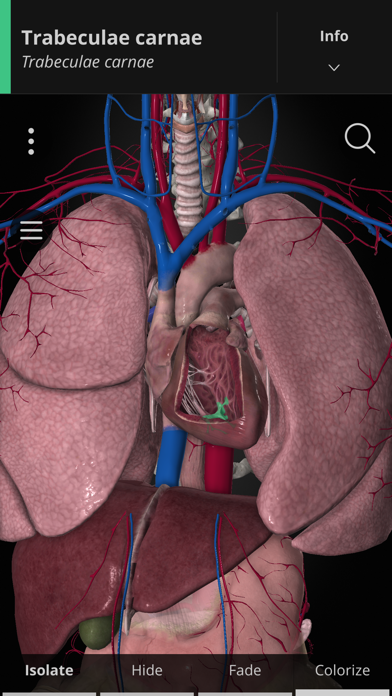
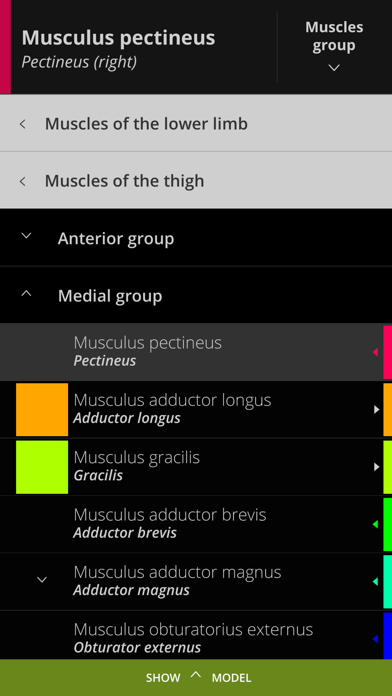
What is Anatomyka? Anatomyka is a free app that allows users to explore the general anatomy and the entire skeletal system with over 4500 landmarks on display. The app provides simplified guides and descriptions for easy understanding. Users can learn about each organ, structure, or anatomy system in greater detail by subscribing to the app's 5-day free trial or purchasing a subscription. The app is available in English, Spanish, Italian, Polish, Russian, Czech, and Slovak localization.
1. While access to the skeletal system and all tools in Anatomyka is free, we do offer a subscription to access the rest of the bodily systems (muscular, connective and other oncoming systems).
2. Every anatomical system, organ and part is accompanied by detailed information about its structure, hierarchy, including organ information, clinical notes and a general description.
3. Explore the general anatomy, the entire skeletal system for FREE, with over 4500 landmarks on display with simplified guides and descriptions.
4. If you choose to purchase a subscription, payment will be charged to your iTunes account, and your account will be charged for renewal within 24-hours prior to the end of the current period.
5. *** Skeletal system - A List of Landmarks is pinned directly to the corresponding bones with description, visualized foramina, correct audio pronunciation, and classification.
6. Any unused portion of a free trial period, if offered, will be forfeited when the user purchases a subscription to that publication, where applicable.
7. A vivid, color coded 3D map allows users to view high-resolution textures accompanied by informative descriptions from comprehensive textbook ‘Memorix Anatomy’.
8. Choose from different themes for a better visual experience, including classic atlas, dark atlas, dark space and cartoon style.
9. *** General anatomy - Discover the anatomy planes, axis locations, and directions that comprise the human body.
10. Explore more than 80 body parts and regions, all of which have been clearly labelled and sorted according to their correct medical hierarchies.
11. If you don’t choose to subscribe, you can simply continue using Anatomyka for free.
12. Liked Anatomyka? here are 5 Medical apps like GoodRx: Prescription Saver; Teladoc | Telehealth & Therapy; Leafly: Find Weed Near You; Weedmaps: Cannabis, Weed & CBD; Baby Tracker - Newborn Log;
Check for compatible PC Apps or Alternatives
| App | Download | Rating | Maker |
|---|---|---|---|
 anatomyka anatomyka |
Get App or Alternatives | 73 Reviews 4.35616 |
Anatomyka |
Select Windows version:
Download and install the Anatomyka app on your Windows 10,8,7 or Mac in 4 simple steps below:
To get Anatomyka on Windows 11, check if there's a native Anatomyka Windows app here » ». If none, follow the steps below:
| Minimum requirements | Recommended |
|---|---|
|
|
Anatomyka On iTunes
| Download | Developer | Rating | Score | Current version | Adult Ranking |
|---|---|---|---|---|---|
| Free On iTunes | Anatomyka | 73 | 4.35616 | 3.0.2 | 4+ |
Download on Android: Download Android
- Skeletal system: A list of landmarks is pinned directly to the corresponding bones with descriptions, visualized foramina, correct audio pronunciation, and classification. Users can view them by hierarchy and an interactive I/O map is available for every bone.
- General anatomy: Users can discover the anatomy planes, axis locations, and directions that comprise the human body. More than 80 body parts and regions have been clearly labeled and sorted according to their correct medical hierarchies.
- Learning mode: A vivid, color-coded 3D map allows users to view high-resolution textures accompanied by informative descriptions from the comprehensive textbook 'Memorix Anatomy'. These are arranged into a proper anatomical hierarchy, making learning structured and easy to understand.
- Styles: Users can choose from different themes for a better visual experience, including classic atlas, dark atlas, dark space, and cartoon style.
- Colorize: Users can set their own color for organs, structures, or systems for more effective memorizing.
- Labels: Users can create labels and pin them to different parts of the body. Labels automatically highlight the name and color of the organ and are great for creating anatomical posters.
- User-friendly interface: Users can zoom, rotate, scale, colorize, isolate, select, hide, and fade all anatomical structures.
- Multiple selection: Users can select multiple organs and structures at once.
- Draw and add images: Users can customize visuals by drawing or inserting images.
- Search: Users can look up terms in the Anatomyka 'terms library'.
- Share: Users can share their artwork without UI.
- Endocrine and sensory systems: These systems are still in development and aren't yet complete.
- Subscription: While access to the skeletal system and all tools in Anatomyka is free, users can purchase a subscription to access the rest of the bodily systems (muscular, connective, and other oncoming systems). Payment will be charged to the user's iTunes account, and auto-renewal may be turned off at any time by going to the user's settings in the iTunes Store after purchase. Any unused portion of a free trial period, if offered, will be forfeited when the user purchases a subscription to that publication, where applicable.
- Privacy policy and terms of service: Anatomyka has a privacy policy and terms of service that users can read on the app's website.
In my wishlist
Love it