
Written by Freshtohome Foods Pvt Ltd
Get a Compatible APK for PC
| Download | Developer | Rating | Score | Current version | Adult Ranking |
|---|---|---|---|---|---|
| Check for APK → | Freshtohome Foods Pvt Ltd | 304 | 4.42105 | 5.4.2 | 4+ |
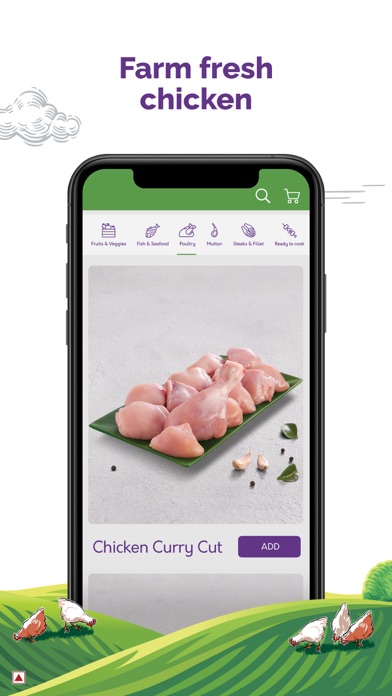
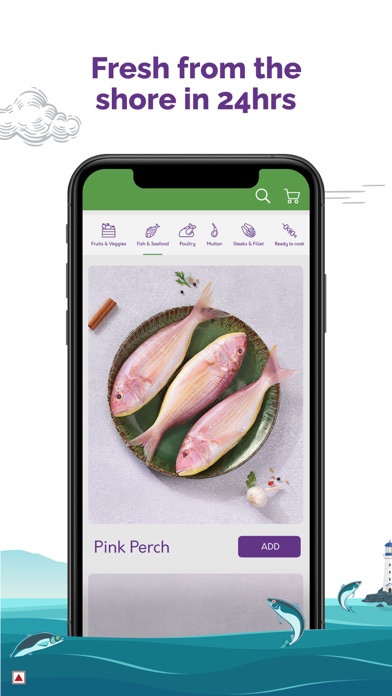
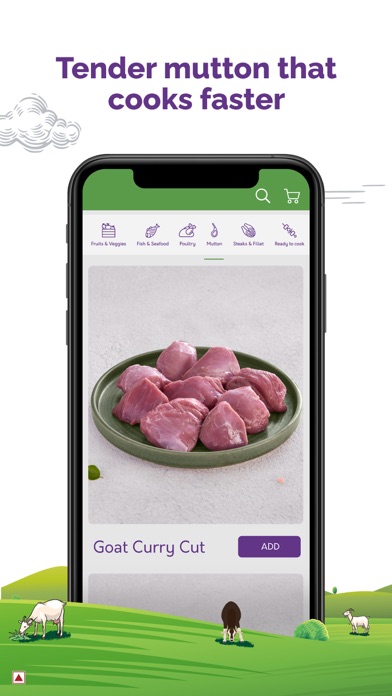
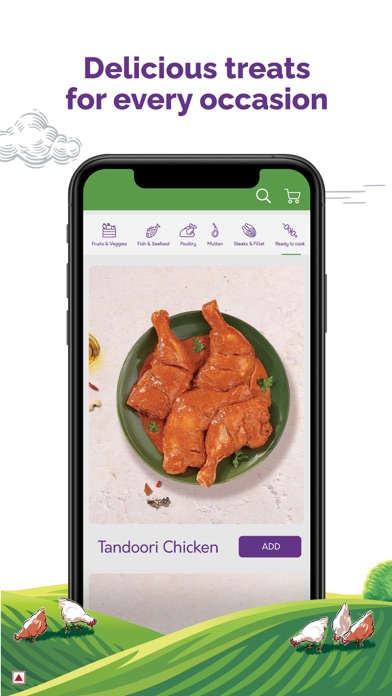
What is FreshToHome? FreshToHome is an online marketplace that offers a wide range of fresh, locally supplied, and antibiotic-free meat, seafood, fruits, and vegetables. The app is available in various cities in India and the UAE. FreshToHome aims to empower local farmers, fishermen, and meat producers while providing customers with high-quality and chemical-free produce.
1. Satisfy your soul with mouth watering authentic indian cuisine including marinated indian basa fillet, chicken ghee roast, chicken mince, malai prawns, mutton mince fry / keema matar, chicken tikkas, sesame chicken bites, goan chicken cafreal, butter chicken,etc.
2. Satisfy your cravings with the wide platter of pre-marinated meat and seafood including creamy garlic prawns, chicken cafreal, teriyaki & peri peri chicken wings, chicken tikka & much more.
3. Buy boneless raw chicken cubes, chicken breasts, keema, chicken lollipop, chicken drumsticks, kuttanadan duck, vigova duck, chicken thigh, winglets, tandoori chicken, sasso chicken,chicken gizzard, chicken rissole & much more.
4. Experience the best non veg snacks, relish the appetizing tastes & flavours with chicken cutlets, mutton cutlets, mutton samosas, chicken samosas, chicken wings, etc.
5. Try our various finger licking gravies & curries like butter chicken, coconut chicken curry, spicy chettinad chicken, burmese prawn curry etc.
6. Get premium & antibiotic residue-free fresh chicken, duck & quail.
7. Tender halal cuts of chicken, straight from the farm.
8. Contribute to the growth of the local economy & get Antibiotic-free, Chemical-free & fresh animal produce, fruits & vegetables by downloading the FreshToHome app now.
9. Avail from a wide range of exciting offers & deals on fresh food & meat.
10. Our variety of fresh fish range from marine fish to freshwater fish and even shellfish.
11. Order groceries, buy high quality fresh fruits & vegetables cleaned & securely packed to be delivered to your doorsteps.
12. Liked FreshToHome? here are 5 Food & Drink apps like Lieferando.at Order Food; Ordera; pizza.de - Order Food; Careem NOW: Order food & more; Grab: Order Airport Food;
Check for compatible PC Apps or Alternatives
| App | Download | Rating | Maker |
|---|---|---|---|
 freshtohome freshtohome |
Get App or Alternatives | 304 Reviews 4.42105 |
Freshtohome Foods Pvt Ltd |
Select Windows version:
Download and install the FreshToHome: Order Meat & Fish app on your Windows 10,8,7 or Mac in 4 simple steps below:
To get FreshToHome on Windows 11, check if there's a native FreshToHome Windows app here » ». If none, follow the steps below:
| Minimum requirements | Recommended |
|---|---|
|
|
FreshToHome: Order Meat & Fish On iTunes
| Download | Developer | Rating | Score | Current version | Adult Ranking |
|---|---|---|---|---|---|
| Free On iTunes | Freshtohome Foods Pvt Ltd | 304 | 4.42105 | 5.4.2 | 4+ |
Download on Android: Download Android
- Wide selection of fresh seafood, including marine fish, freshwater fish, and shellfish
- Premium and antibiotic residue-free fresh chicken, duck, and quail
- Best quality tender goat and lamb mutton
- Freshly cut steaks and fillets, including boneless fillet, salmon fillet, and curry cut
- Pre-marinated meat and seafood, including creamy garlic prawns, chicken cafreal, and peri peri chicken wings
- Ready-to-cook options, including gravies and curries, pickles, special Indian menu, cutlets and samosas, festive specialties, and groceries
- High-quality fresh fruits and vegetables
- Secure and safe delivery to your doorstep
- Exciting offers and deals on fresh food and meat
- Empowering local farmers, fishermen, and meat producers
- Available in various cities in India and the UAE.
- Fresh and high-quality non-veg products
- Responsive delivery team
- Excellent customer support and logistics
- Poor app experience, especially with coupon applications
- Difficulty exploring products from the cart
- No option to 'continue shopping' without using the back arrow
- Cart not loading or products going out of stock after adding to cart
- App freezing when trying to make online payments
- Need for a competent software engineer to fix the app issues
Excellent product but poor app experience
Super quality and awesome delivery
App does not work
Super happy with Freshtohome service !