
Written by AppYogi Software
Get a Compatible APK for PC
| Download | Developer | Rating | Score | Current version | Adult Ranking |
|---|---|---|---|---|---|
| Check for APK → | AppYogi Software | 16 | 3.4375 | 1.4 | 4+ |
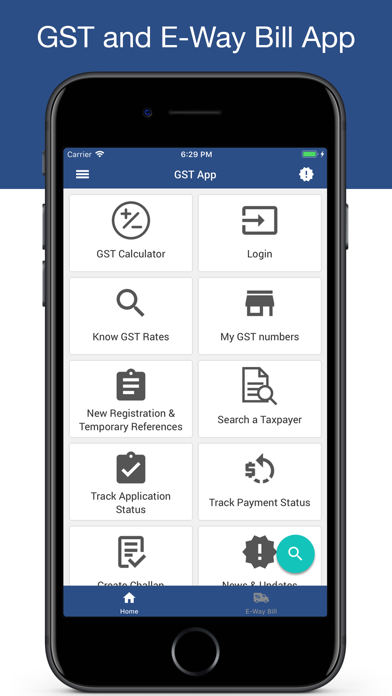
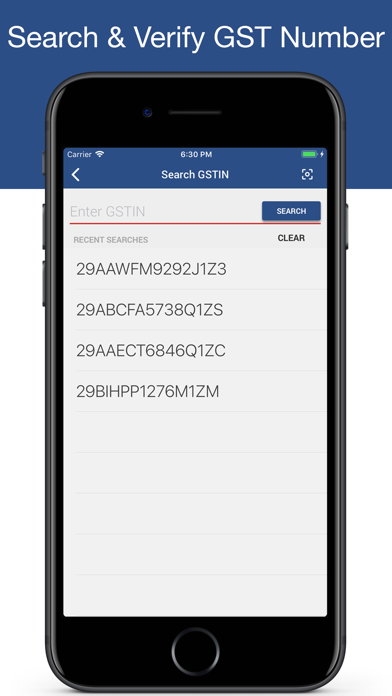
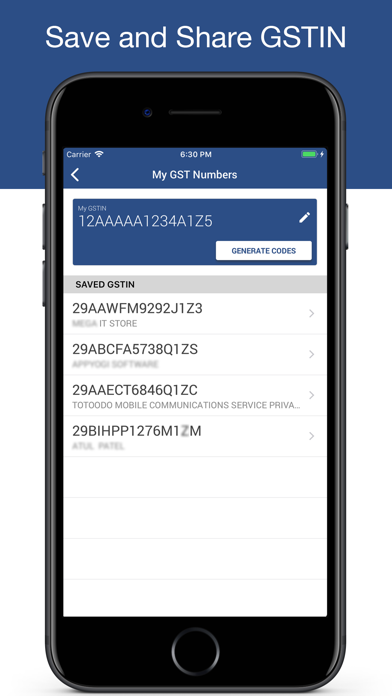
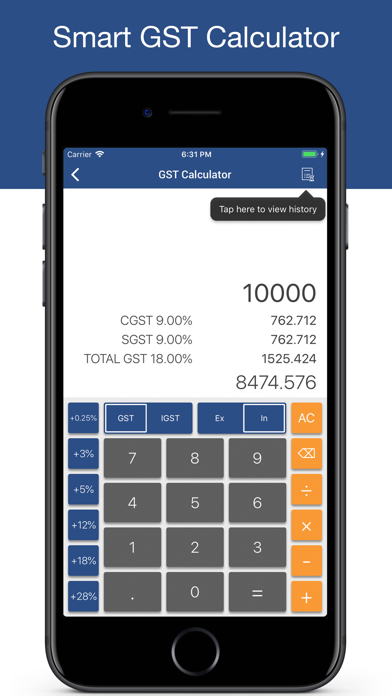
What is GST App? The GST and E-Way Bill app is a comprehensive app that provides all the necessary information related to Goods and Services Tax (GST) and E-Way Bill. The app offers features such as finding GST practitioners, calculating GST, checking payment status, managing invoices, and more. It also provides information on GST rates, HSN and SAC codes, and e-Way Bill registration.
1. GST (Goods and Service Tax) Bill india app provides online portal for easy return filing , check Enrolment status, track Application status, Registration, Manage Invoice Bill, status by ARN, Login and fill Pay Tax and Payment meaning in india.
2. Content updated with GST Act as passed by both houses of Parliament and GST rules and GST Rates with HSN & SAC codes as approved by the GST Council through the GST Rate finder feature, formerly known as GST Connect app.
3. Such rates have been decided by the GST Council as incorporated in the GST Rate finder feature.
4. We have also incorporated rates- GST Rates of Goods and GST rate list of services for all items.
5. AppYogi Software or its affiliates will not be responsible for any harm, loss or damage arising out of using information provided on this application.
6. GST rates, GST notifications and HSN Code search have been made available in the latest version of the GST App.
7. The HSN Code search feature works in offline mode as well and the GST Notifications and Circulars are updated by us in real time.
8. Goods and Services Tax App to find GST Practitioner, Taxpayer, Payment status and everything related to GST you can find here.
9. This Mobile app helps user to directly open website portal in mobile CBEC for fast DIN e-filling in india PAN Tax 2017.
10. The information provided here is provided based on best effort basis and AppYogi Software does not guarantee or verify the authenticity of the same.
11. Neither this app or AppYogi Software are related to Tax Department or CBEC.
12. Liked GST App? here are 5 Business apps like Polaris Riding Waiver App; ScanGuru: Pro PDF Scanner App; PDF Scanner App -; Scan App +; MyJob.mu Job Search App;
| SN | App | Download | Review | Maker |
|---|---|---|---|---|
| 1 |  GST/VAT POS Billing Invoice App
GST/VAT POS Billing Invoice App
|
Download | 1/5 0 Reviews 1
|
Zahir Rahmania |
Not satisfied? Check for compatible PC Apps or Alternatives
| App | Download | Rating | Maker |
|---|---|---|---|
 gst app gst app |
Get App or Alternatives | 16 Reviews 3.4375 |
AppYogi Software |
Select Windows version:
Download and install the GST App - Search Verify & Save app on your Windows 10,8,7 or Mac in 4 simple steps below:
To get GST App on Windows 11, check if there's a native GST App Windows app here » ». If none, follow the steps below:
| Minimum requirements | Recommended |
|---|---|
|
|
GST App - Search Verify & Save On iTunes
| Download | Developer | Rating | Score | Current version | Adult Ranking |
|---|---|---|---|---|---|
| Free On iTunes | AppYogi Software | 16 | 3.4375 | 1.4 | 4+ |
Download on Android: Download Android
- Search, find, and verify GST practitioners
- GST calculator and calculated history
- Find a taxpayer
- New registrations and temporary references
- Know GST rates, HSN and SAC codes
- Track payment status and create challan
- GST video guide, news, and law status helpline
- GST guide and video tutorial for tax calculator and refund payment
- E-Way Bill registration and enrolment to transporters
- E-Way Bill system
- All information about GST
- Updated with GST Act, rules, and rates
- HSN Code search feature works in offline mode
- Real-time updates on GST notifications and circulars
- Official website for GST: www.gst.gov.in
- Disclaimer: This app is not an official app for GST and the information provided is based on best effort basis. The app is free to use and users agree to the terms and conditions and privacy policy of the company.