
Written by FicFun Culture Media Co.,Ltd.
Get a Compatible APK for PC
| Download | Developer | Rating | Score | Current version | Adult Ranking |
|---|---|---|---|---|---|
| Check for APK → | FicFun Culture Media Co.,Ltd. | 1381 | 4.15062 | 0.5.3 | 12+ |
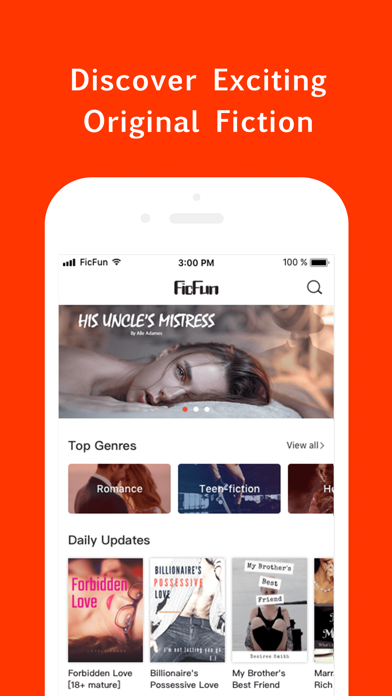
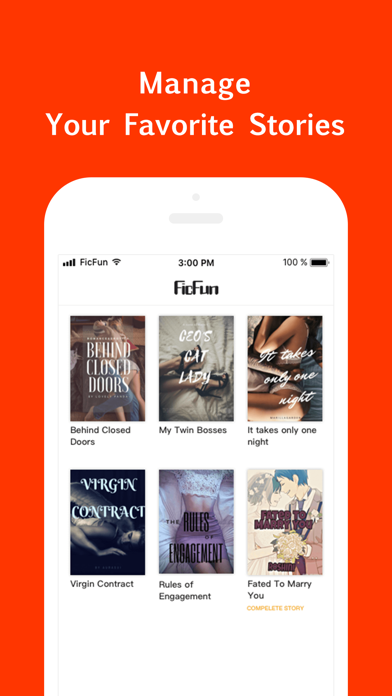
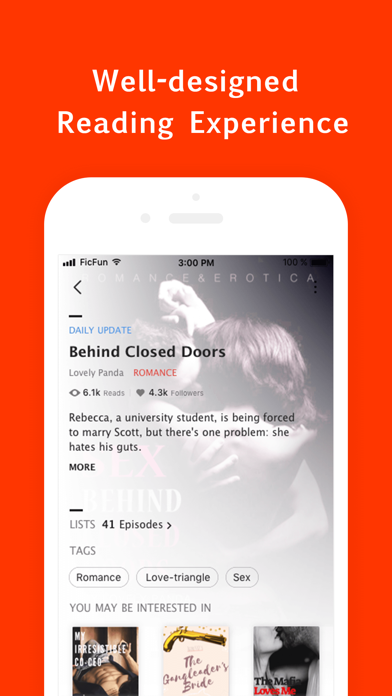
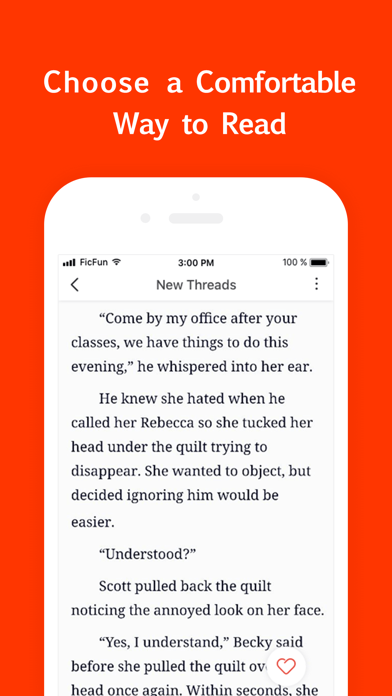
What is FicFun? FicFun is an online library that offers a wide range of high-quality novels in various genres, including romance, mystery & suspense, teen-fiction, fantasy, sci-fi, action, adventure, fan-fiction, historical fiction, horror, YA, and humor stories. The app provides a simple and user-friendly reader that allows users to explore captivating episodes every day. FicFun also offers a well-designed fiction market that enables users to discover all sorts of stories. Users can follow their favorite stories and read them anytime in their following list. FicFun welcomes writers to showcase their talent to readers worldwide and offers an opportunity to become one of their signed writers and receive an attractive payment.
1. Being set up by a group of bookworms and literature enthusiasts, FicFun is an online library for people who love fiction reading and creating.
2. A well-designed fiction market is developed for you to discover all sorts of stories.
3. Tap “follow” on the story page and read the fiction anytime in your following list.
4. Explore various genres of new stories written by worldwide authors.
5. Read fresh, exciting and high-quality novels on FicFun.
6. Original stories with a simple, user friendly reader.
7. No matter who you are and where you are, feel free to discover and share books you like with your friends.
8. We welcome writers to show your talent to readers all around the world.
9. Liked FicFun? here are 5 Book apps like Holy Bible - Daily Reading; Spdr - Speed Reading; ASV Bible: Easy to use American Standard Version Bible app for daily offline Bible Book reading; QuickReader - Speed Reading; Spanish Bible: Easy to use Bible app in Spanish for daily offline Bible Book reading;
Check for compatible PC Apps or Alternatives
| App | Download | Rating | Maker |
|---|---|---|---|
 ficfun ficfun |
Get App or Alternatives | 1381 Reviews 4.15062 |
FicFun Culture Media Co.,Ltd. |
Select Windows version:
Download and install the FicFun - Reading Fun Fiction app on your Windows 10,8,7 or Mac in 4 simple steps below:
To get FicFun on Windows 11, check if there's a native FicFun Windows app here » ». If none, follow the steps below:
| Minimum requirements | Recommended |
|---|---|
|
|
FicFun - Reading Fun Fiction On iTunes
| Download | Developer | Rating | Score | Current version | Adult Ranking |
|---|---|---|---|---|---|
| Free On iTunes | FicFun Culture Media Co.,Ltd. | 1381 | 4.15062 | 0.5.3 | 12+ |
Download on Android: Download Android
- Wide range of high-quality novels in various genres
- Simple and user-friendly reader
- Well-designed fiction market
- Follow favorite stories and read them anytime in the following list
- Opportunity for writers to showcase their talent and become a signed writer
- Social media presence on Facebook, Twitter, and Instagram
- Discord server for users to join and connect with other readers and writers.
- Good reading app with a variety of books to choose from
- Allows for customization of reading preferences
- Some users have had positive experiences with the app
- Requires payment for access to some chapters
- Some users have experienced issues with logging in and purchasing coins
- Limited customization options for screen color and contrast
- Some users have lost access to favorite stories without warning
Bug fix please?
Review
Please help
Some Errors, Bugs, and other mishaps