
Written by Sioux High Tech Software Ltd.
Get a Compatible APK for PC
| Download | Developer | Rating | Score | Current version | Adult Ranking |
|---|---|---|---|---|---|
| Check for APK → | Sioux High Tech Software Ltd. | 22 | 1.13636 | 1.0 | 4+ |

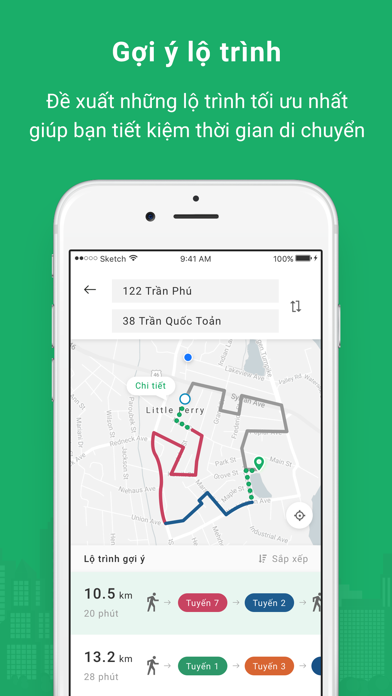

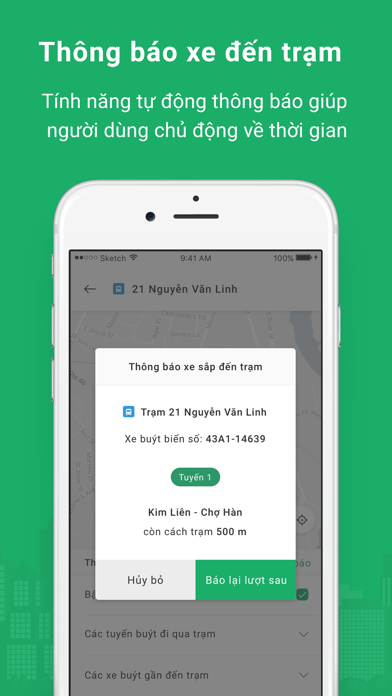
What is CityBus? CityBus is a smart transportation app for Bus developed by Sioux High Tech Software Vietnam - the developer of DanaBus - the bus app for Da Nang city, which achieved over 4,000 downloads in the first month of launch. The app provides smart solutions and optimal support for users in using public transportation. It also updates the real-time location of buses as well as changes in their schedules, helping users to arrange their time more accurately.
1. ► Hỗ trợ tra cứu lộ trình tất cả các tuyến xe bus: Các thông tin chi tiết về Giá Vé, Mã Tuyến, Bến Đi, Bến Đến, Tần Suất Tuyến và theo dõi vị trí các xe bus theo thời gian thực giúp người dùng nắm rõ thông tin chi tiết về các tuyến xe, thời điểm xe đến trạm, chủ động trong việc sắp xếp thời gian đón xe, giảm thời gian chờ đợi.
2. Đồng thời cập nhập vị trí xe bus theo thời gian thực cũng như lịch trình thay đổi của xe giúp cho người dùng chủ động sắp xếp thời gian của mình một cách chính xác nhất.
3. ► Người dùng có thể tìm kiếm lộ trình ngắn nhất cần di chuyển theo các tiêu chí: Thời gian ngắn nhất, quãng đường ngắn nhất, đi bộ ngắn nhất và chuyển tuyến ít nhất.
4. Trong trường hợp phải sử dụng nhiều chuyến xe để đến được điểm đến, ứng dụng giúp người dùng chỉ rõ các điểm lên xuống xe và chuyển tuyến.
5. CityBus là ứng dụng di chuyển thông minh bằng xe Bus được phát triển bởi Sioux High Tech Software Việt Nam – Đơn vị phát triển DanaBus – Ứng dụng xe buýt cho thành phố Đà Nẵng đạt hơn 4.000 lượt tải về trong tháng đầu tiên ngay khi ra mắt.
6. Kết hợp với chức năng Phản hồi dịch vụ giúp người dùng phản ánh thông tin nhanh chóng đến các Đơn vị quản lí để xử lí các vấn đề phát sinh.
7. CityBus đưa ra các giải pháp thông minh và hỗ trợ tối ưu cho người dùng trong việc di chuyển bằng phương tiện công cộng.
8. ► Ứng dụng tự động lấy vị trí hiện tại, người dùng nhập thông tin điểm đến.
9. Ứng dụng sẽ hiển thị các lộ trình gợi ý, lộ trình xe bus.
10. Hiển thị thông tin chính xác, hỗ trợ hai ngôn ngữ Anh – Việt.
11. ► Giao diện thân thiện, dễ sử dụng.
12. Liked CityBus? here are 5 Navigation apps like Google Maps; Waze Navigation & Live Traffic; ParkMobile - Find Parking; Transit • Subway & Bus Times; SpotHero: #1 Rated Parking App;
Check for compatible PC Apps or Alternatives
| App | Download | Rating | Maker |
|---|---|---|---|
 citybus citybus |
Get App or Alternatives | 22 Reviews 1.13636 |
Sioux High Tech Software Ltd. |
Select Windows version:
Download and install the CityBus app on your Windows 10,8,7 or Mac in 4 simple steps below:
To get CityBus on Windows 11, check if there's a native CityBus Windows app here » ». If none, follow the steps below:
| Minimum requirements | Recommended |
|---|---|
|
|
CityBus On iTunes
| Download | Developer | Rating | Score | Current version | Adult Ranking |
|---|---|---|---|---|---|
| Free On iTunes | Sioux High Tech Software Ltd. | 22 | 1.13636 | 1.0 | 4+ |
Download on Android: Download Android
- The app automatically retrieves the user's current location and allows them to enter their destination information. The app will display suggested routes and bus routes.
- Users can search for the shortest route to travel based on criteria such as the shortest time, shortest distance, shortest walking distance, and least transfer. In case users have to use multiple buses to reach their destination, the app will help them identify the bus stops and transfer points.
- The app supports searching for all bus routes, providing detailed information about ticket prices, route codes, departure and arrival stops, frequency of the route, and real-time tracking of bus locations. This helps users to have a clear understanding of the bus routes, the time the bus arrives at the station, and to arrange their time accordingly, reducing waiting time.
- The app has a user-friendly interface, displaying accurate information, and supporting two languages: English and Vietnamese. It also has a feedback function that allows users to quickly report issues to the management units for resolution.