
Written by Simulation Curriculum Corp.
Get a Compatible APK for PC
| Download | Developer | Rating | Score | Current version | Adult Ranking |
|---|---|---|---|---|---|
| Check for APK → | Simulation Curriculum Corp. | 6289 | 4.78486 | 6.8.5 | 4+ |
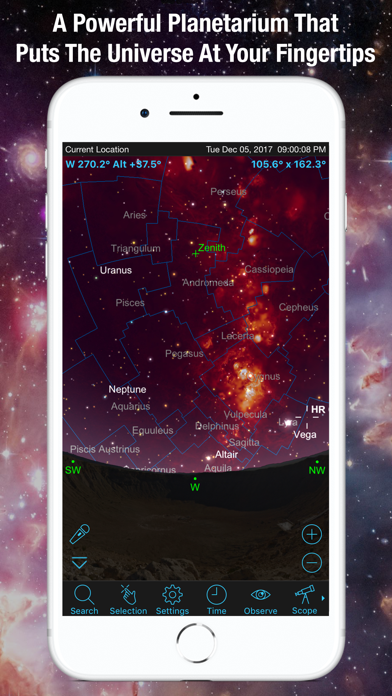
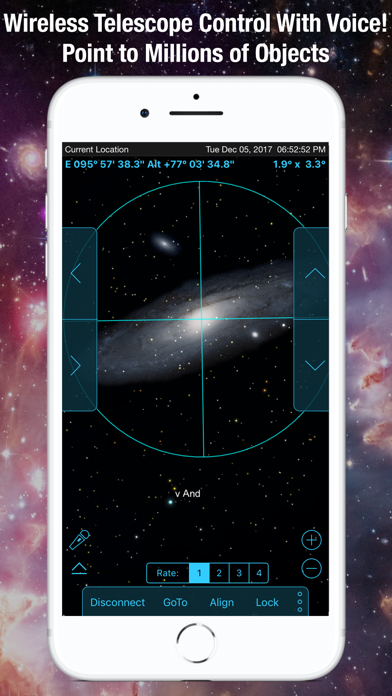
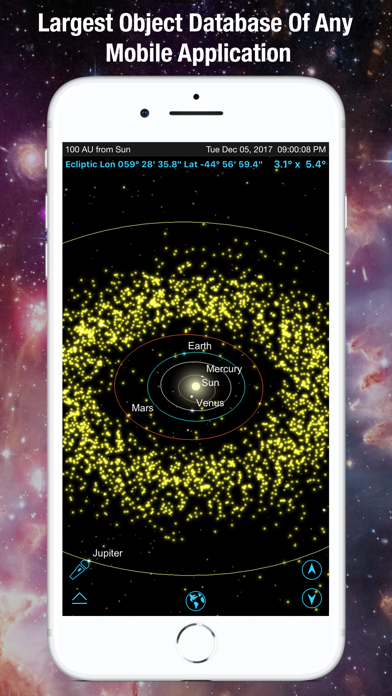
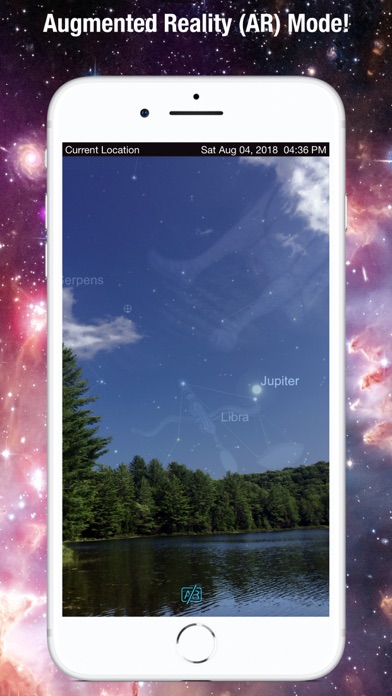
What is Sky? SkySafari 6 Pro is an astronomy app that offers the largest database of any astronomy app, unparalleled accuracy, flawless telescope control, Augmented Reality (AR) mode, and provides the very best experience under the stars. It is the #1 recommended astronomy app for serious amateur astronomers since 2009. The app has been updated to support iOS 13 and iPhone 11, and it offers cloud storage for observing data, a redesigned interface, and voice control.
1. Every old astronomy app these days lets your tilt and pan your device to show different parts of the sky, but who else lets you control your telescope that way!? “Tilt to slew” is an optional mode allowing you to keep your eye in the eyepiece, and, using the accelerometers in your device, gently translate the movements of your hands into smooth telescope motion.
2. It has the largest database of any astronomy app, includes every solar system object ever discovered, offers unparalleled accuracy, flawless telescope control, Augmented Reality (AR) mode, and provides the very best experience under the stars when you depend on it.
3. With a free signup, you can see and share your observing data from our web portal, LiveSky.com! Affordable premium memberships add online editing, so you can not only view, but edit your observations, add new observing sites, manage your equipment and more.
4. Our updated planner is a powerful tool that lets you create a list of targets for your observing session with filters like object types, specific time ranges, constellation, catalog, and more.
5. • Hold your device up, and SkySafari 6 Pro will find stars, constellations, planets, and more! The star chart updates automatically with your movements for the ultimate stargazing experience.
6. Quick access to features like your equipment, observing sites, lists, and observations make it easy and enjoyable to get out, observe, and record your observations.
7. Ever just wanted to just yell at your device and tell it what to do!? SkySafari 6 adds basic voice control for a wide range of operations.
8. SkySafari 6 is more than just a mobile app, it’s a new system to help organize and share your observing experiences.
9. The observing sessions feature lets you collect your observations into groups that span a few hours, or a few nights.
10. Want more galaxies? How about 2.6 million more? An in-app purchase gives you access to the largest galaxy database available for your device.
11. Finally, (coming soon) you can view, edit and manage your settings files with SkySafari Web, our fully functional web version.
12. Liked Sky? here are 5 Reference apps like VPN Master & Unlimited VPN Proxy Security; Muslim Mate Pro - Ramadan 2020; iQuran Pro; Hanyu Pinyin Dictionary Pro; iman Pro: Solah, Azan & Qibla;
Not satisfied? Check for compatible PC Apps or Alternatives
| App | Download | Rating | Maker |
|---|---|---|---|
 sky sky |
Get App or Alternatives | 6289 Reviews 4.78486 |
Simulation Curriculum Corp. |
Select Windows version:
Download and install the SkySafari 6 Pro app on your Windows 10,8,7 or Mac in 4 simple steps below:
To get Sky on Windows 11, check if there's a native Sky Windows app here » ». If none, follow the steps below:
| Minimum requirements | Recommended |
|---|---|
|
|
SkySafari 6 Pro On iTunes
| Download | Developer | Rating | Score | Current version | Adult Ranking |
|---|---|---|---|---|---|
| $39.99 On iTunes | Simulation Curriculum Corp. | 6289 | 4.78486 | 6.8.5 | 4+ |
- Largest database of any astronomy app
- Complete support for iOS 13 and iPhone 11
- Cloud storage for observing data
- Updated star catalog using the latest UCAC5 star catalog
- PGC catalog includes galaxies down to 18th magnitude
- Observers First redesign puts the active observer first
- Graph tool gives a quick visual representation of an object's altitude above the horizon
- Planner tool lets you create a list of targets for your observing session with filters
- Basic voice control for a wide range of operations
- Tilt to slew mode allows you to control your telescope using the accelerometers in your device
- Share your observing data from the web portal, LiveSky.com
- Simulate the night sky up to 10,000 years in the past or future
- Control your telescope, log and plan your observations
- Night Vision mode
- Orbit Mode allows you to fly through our solar system
- Galaxy View shows the position of deep sky objects in our Milky Way.
- The app has a lot of information, calculations, and graphics output that are well-implemented and intuitive.
- The cost of the app is economical.
- The telescope control features work very well, and it can interface with Meade computerized telescopes through the Meade Stella wifi interface.
- There is a learning curve that could be improved with a detailed user manual.
- The audio for the app is difficult to use, and the support for the product is limited.
- The app cannot align the telescope and works poorly on some devices.
- There is no way to leave zero stars for the app.
Useable, but with greater difficulty
Excellent Product Features with Poor Support
There Is No Other
Don’t Bother