
Written by ABISHKKING LIMITED.
Get a Compatible APK for PC
| Download | Developer | Rating | Score | Current version | Adult Ranking |
|---|---|---|---|---|---|
| Check for APK → | ABISHKKING LIMITED. | 12612 | 4.93102 | 2.1.5 | 4+ |
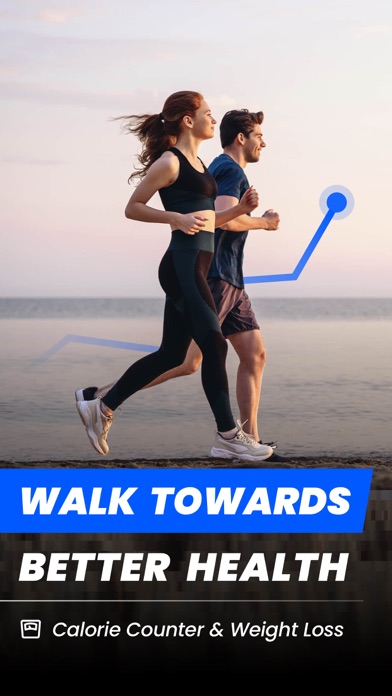

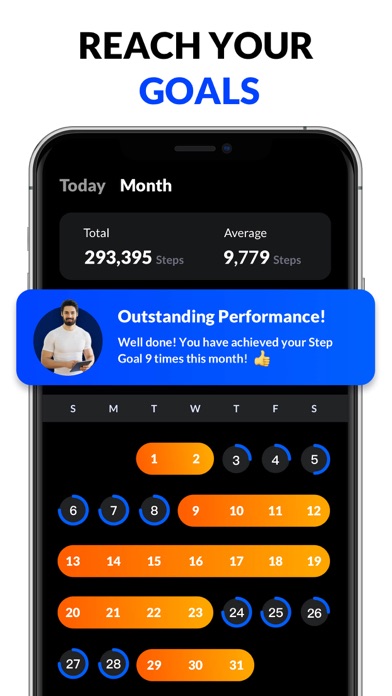
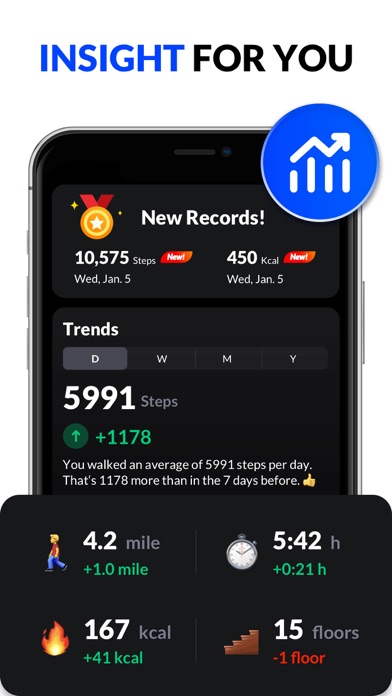
What is Pedometer & Step Counter? This app is a pedometer that uses the built-in sensor to count steps, track burned calories, walking distance, and time. It has a battery-saving feature and displays all information in graphs. The app is free to use, and there are no locked features or hidden charges. The app is also 100% private, and no personal data is collected or shared with third parties. The report graphs are specially designed for mobile devices, and users can check their last 24 hours', weekly, and monthly statistics in graphs. The app also has colorful themes and can sync data to Apple Health.
1. ● Because of the device power saving processing, some devices stop counting steps when the screen is locked.
2. ● To ensure the accuracy of step counting, please input your correct information in settings, because it will be used to calculate your walking distance and calories.
3. Try it now, this lose weight app not only can count steps but also a good weight loss apps.
4. This step counter uses the built-in sensor to count your steps.
5. ● Step counting is not available for devices with older versions when their screen is locked.
6. Looking for lose weight app? No satisfied weight loss apps? Don't worry, here is the best lose weight app you can find to help you lose weight.
7. This pedometer uses the built-in sensor to count your steps.
8. The report graphs are the most innovative ever, they are specially designed for mobile devices to help you track your walking data.
9. Our step counter is the most accurate one you can find and is also a battery saving pedometer.
10. Whether your phone is in your hand, bag, pocket or armband, it can auto-record your steps even your screen is locked.
11. ● You are welcome to adjust sensitivity to make pedometer count steps more accurately.
12. Liked Pedometer & Step Counter? here are 5 Health & Fitness apps like Burn It Off - each step counts; Step Tracker+; Pacer Pedometer & Step Tracker; Runtastic Steps - Pedometer; StepsApp Pedometer;
| SN | App | Download | Review | Maker |
|---|---|---|---|---|
| 1 |  Steps Pedometer & Steps Counter Track Walk.
Steps Pedometer & Steps Counter Track Walk.
|
Download | 3.7/5 620 Reviews 3.7
|
ClipInMedia Apps |
Not satisfied? Check for compatible PC Apps or Alternatives
| App | Download | Rating | Maker |
|---|---|---|---|
 pedometer step counter pedometer step counter |
Get App or Alternatives | 12612 Reviews 4.93102 |
ABISHKKING LIMITED. |
Select Windows version:
Download and install the Pedometer & Step Counter app on your Windows 10,8,7 or Mac in 4 simple steps below:
To get Pedometer & Step Counter on Windows 11, check if there's a native Pedometer & Step Counter Windows app here » ». If none, follow the steps below:
| Minimum requirements | Recommended |
|---|---|
|
|
Pedometer & Step Counter On iTunes
| Download | Developer | Rating | Score | Current version | Adult Ranking |
|---|---|---|---|---|---|
| Free On iTunes | ABISHKKING LIMITED. | 12612 | 4.93102 | 2.1.5 | 4+ |
Download on Android: Download Android
- Built-in sensor to count steps
- Tracks burned calories, walking distance, and time
- Battery-saving feature
- No locked features or hidden charges
- 100% private, no personal data collected or shared with third parties
- Report graphs designed for mobile devices
- Check last 24 hours', weekly, and monthly statistics in graphs
- Colorful themes
- Sync data to Apple Health
- Adjust sensitivity for more accurate step counting
- Accuracy of step counting depends on correct information input in settings
- Step counting not available for devices with older versions when screen is locked
- Subscription available for unlimited access to all features for USD $1.99/week
- Privacy Policy and Terms of Use provided
- Uses phone sensor to track movements
- Allows user to set step goals
- Provides daily movement tracking, graphs, and weekly averages
- Helps users keep track of steps, calories burned, and water intake
- Does not require signing into an account
- Step goal is not adjustable by the user, which may set them up for failure
- App developers write with authority like doctors, but may not have medical expertise
- May not be suitable for individuals who need to start with small, steady goals to be successful
Just a Pedometer
Step goals aren’t a one size fits all
Best pedometer app!
Simple but works well