
Written by paperboyPvt
Get a Compatible APK for PC
| Download | Developer | Rating | Score | Current version | Adult Ranking |
|---|---|---|---|---|---|
| Check for APK → | paperboyPvt | 65 | 4.50769 | 2.2 | 4+ |

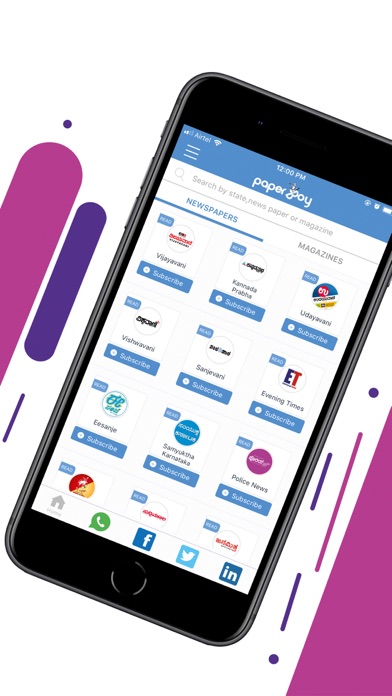
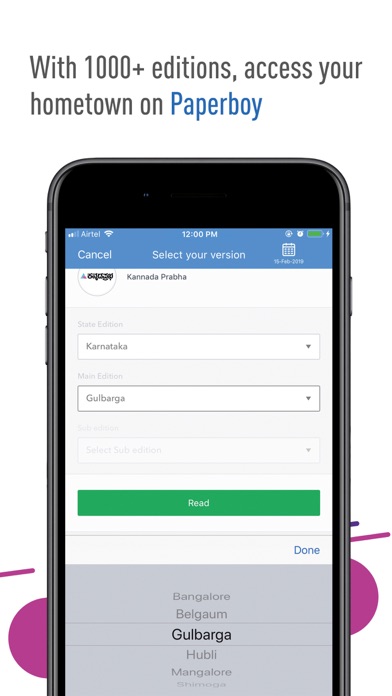
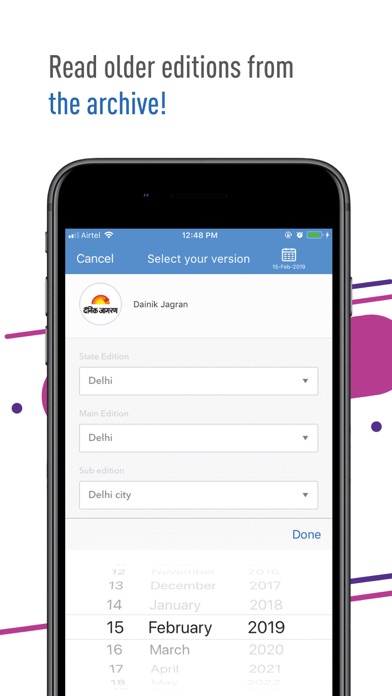
What is Paperboy?
Paperboy is a mobile app that provides an online-real-time-print newspaper and magazine experience. It features a wide range of Indian newspapers and magazines, including English and regional digital newspapers and magazines. The app is accessible from any device and allows users to subscribe to daily epapers for free. It is a language agnostic platform that features vernacular publications, making it easy for people to access news in their preferred language.
1. It gives an online - print newspaper experience and features most of India's English and Regional Digital Newspapers and Magazines.
2. Paperboy is a newspaper and magazine aggregator that gives an online - real-time – print newspaper and magazine experience, while also providing the information in its detailed, authentic format.
3. Paperboy is a mobile app that features the widest range of Indian Newspapers and Magazines that is uploaded on real-time onto its platform.
4. With a clean and simple interface, Paperboy’s app lets you access news both in online and offline mode; making it easy for people to read their favourite epapers at their convenience.
5. Paperboy is a language agnostic platform and features vernacular publications which is a crucial part of Indian news consumption habits.
6. Paperboy’s platform also enable consumers to access a diverse range of regional newspapers.
7. This cloud-based platform is accessible from any device and allows one to subscribe to daily epapers, online, free of cost.
8. • Featured in The Deccan Chronicle, Economic Times Tech, Business Standard, The New Indian Express, Deccan Herald and 200+ articles.
9. • Winner of "THE BEST TECH AGGREGATOR" award by Franchise India and Entrepreneur magazine.
10. • View newspapers, editions, languages and supplements without any intrusive pop up advertising that can spoil your experience.
11. • Choose from hundreds of digital newspapers and magazines.
12. Liked Paperboy? here are 5 Magazines & Newspapers apps like The Art Newspaper; Classic Car Weekly Newspaper; Newspaper bookmarks: feed news; ZINIO - Magazine Newsstand;
Not satisfied? Check for compatible PC Apps or Alternatives
| App | Download | Rating | Maker |
|---|---|---|---|
 pa pa |
Get App or Alternatives | 65 Reviews 4.50769 |
paperboyPvt |
Select Windows version:
Download and install the Paperboy: Newspapers,Magazines app on your Windows 10,8,7 or Mac in 4 simple steps below:
To get Paperboy on Windows 11, check if there's a native Paperboy Windows app here » ». If none, follow the steps below:
| Minimum requirements | Recommended |
|---|---|
|
|
Paperboy: Newspapers,Magazines On iTunes
| Download | Developer | Rating | Score | Current version | Adult Ranking |
|---|---|---|---|---|---|
| Free On iTunes | paperboyPvt | 65 | 4.50769 | 2.2 | 4+ |
- Provides an online-real-time-print newspaper and magazine experience
- Access news both in online and offline mode
- Features a wide range of Indian newspapers and magazines, including English and regional digital newspapers and magazines
- Language agnostic platform that features vernacular publications
- Allows users to subscribe to daily epapers for free
- Provides notifications as soon as the newspaper is delivered
- No intrusive pop-up advertising
- Landscape support
- Read news offline.