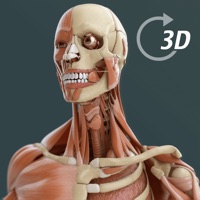
Written by GraphicVizion
Get a Compatible APK for PC
| Download | Developer | Rating | Score | Current version | Adult Ranking |
|---|---|---|---|---|---|
| Check for APK → | GraphicVizion | 176 | 3.90341 | 2.5 | 12+ |
1. Includes information and images for each part, multiple options to interact with the 3D models (hiding, fading, etc), and much more.
2. Complete and easy-to-use virtual guide for learning, understanding, and visualizing the complexities of human anatomy.
3. Created with the help of doctors, nurses, and TotalHealth (an educational institute in the Netherlands).
4. Additional images and text are taken from Wikipedia, with all links included inside the app.
5. For any questions, ideas or comments feel free to contact us by mail or through the website/app.
6. Liked Visual Anatomy 3D? here are 5 Medical apps like DrawAnatomy; AnatomyMapp; Anatomyka; NEUROANATOMY - Digital Anatomy; Anatomy & Physiology Made Easy;
Not satisfied? Check for compatible PC Apps or Alternatives
| App | Download | Rating | Maker |
|---|---|---|---|
 visual anatomy 3d visual anatomy 3d |
Get App or Alternatives | 176 Reviews 3.90341 |
GraphicVizion |
Select Windows version:
Download and install the Visual Anatomy 3D - Human app on your Windows 10,8,7 or Mac in 4 simple steps below:
To get Visual Anatomy 3D on Windows 11, check if there's a native Visual Anatomy 3D Windows app here » ». If none, follow the steps below:
| Minimum requirements | Recommended |
|---|---|
|
|
Visual Anatomy 3D - Human On iTunes
| Download | Developer | Rating | Score | Current version | Adult Ranking |
|---|---|---|---|---|---|
| Free On iTunes | GraphicVizion | 176 | 3.90341 | 2.5 | 12+ |
Download on Android: Download Android
- Easy to use
- Useful for learning muscles
- Accurate reference for 3D work
- Free version only includes skeleton system
- Misleading advertising
- Limited information provided
- Lack of seamless integration between iPhone and iPad
- Poor customer support
MAKES YOU BUY ALL THE ADD ONs
Pretty model, but not useful
Like it very much!
Reference Material