
Written by Happymagenta UAB
Get a Compatible APK for PC
| Download | Developer | Rating | Score | Current version | Adult Ranking |
|---|---|---|---|---|---|
| Check for APK → | Happymagenta UAB | 1296 | 4.55787 | 1.5.6 | 4+ |

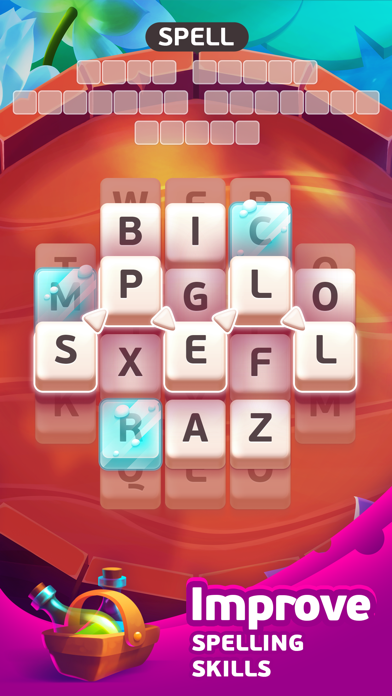


What is Under a Spell? Under a Spell is a fun educational brain teaser app that challenges users to solve a vast range of unique and challenging handcrafted levels by finding hidden words in a mixture of letters. The app is backed by Artificial Intelligence that has learned from zillions of words from books, movies, articles humanity ever created through all its history. The app offers 2000 levels in 11 languages, daily puzzles with progressive rewards, and a leaderboard to compete with friends.
1. The subscription will provide 15 hints every day; daily Wheel of Fortune Spins x2 and 50% more hints for all in-app purchases.
2. The subscription will provide 15 hints every day; daily Wheel of Fortune Spins x2 and 50% more hints for all in-app purchases.
3. The subscription will provide 15 hints every day; daily Wheel of Fortune Spins x2 and 50% more hints for all in-app purchases.
4. Any unused portion of a free trial period, if offered, will be forfeited when the user purchases a subscription to that publication, where applicable.
5. Subscription automatically renews unless auto-renew is turned off at least 24-hours before the end of the current period.
6. Weekly Diamond Membership offers 3,99$ weekly subscription after 3-day free trial.
7. You can turn off the auto-renew for the subscription whenever you want to through iTunes account.
8. The account will be charged for renewal within 24-hours prior to the end of the current period, and identify the cost of the renewal.
9. Monthly VIP Membership offers 9,99$ monthly subscription.
10. Yearly VIP Membership offers 49,99$ yearly subscription.
11. Solve a vast range of unique and challenging handcrafted levels backed by the help of Artificial Intelligence that learned from zillions of words from books, movies, articles humanity ever created through all its history.
12. Liked Under a Spell? here are 5 Games apps like Spell Strike; Word Search - Spelling Puzzles; Spellsword Cards: Origins; Spelling Learning Activities; Zoo Phonics Spelling Alphabet Games For Kids Free;
Not satisfied? Check for compatible PC Apps or Alternatives
| App | Download | Rating | Maker |
|---|---|---|---|
 under a spell under a spell |
Get App or Alternatives | 1296 Reviews 4.55787 |
Happymagenta UAB |
Select Windows version:
Download and install the Under a Spell app on your Windows 10,8,7 or Mac in 4 simple steps below:
To get Under a Spell on Windows 11, check if there's a native Under a Spell Windows app here » ». If none, follow the steps below:
| Minimum requirements | Recommended |
|---|---|
|
|
Under a Spell On iTunes
| Download | Developer | Rating | Score | Current version | Adult Ranking |
|---|---|---|---|---|---|
| Free On iTunes | Happymagenta UAB | 1296 | 4.55787 | 1.5.6 | 4+ |
Download on Android: Download Android
- Find hidden words in a mixture of letters
- Improve vocabulary and spelling skills
- 2000 levels in 11 languages
- Unique daily puzzles with progressive rewards
- Connect to Facebook and compete with friends
- Subscription options for Weekly Diamond Membership, Monthly VIP Membership, and Yearly VIP Membership
- Subscriptions provide daily hints, daily Wheel of Fortune Spins x2, and 50% more hints for all in-app purchases
- Pricing may vary by country
- Payment charged to iTunes Account at confirmation of purchase
- Subscription automatically renews unless auto-renew is turned off at least 24-hours before the end of the current period
- Subscriptions may be managed by the user and auto-renewal may be turned off by going to the user’s Account Settings after purchase
- Unused portion of a free trial period will be forfeited when the user purchases a subscription
- Users can cancel trial or subscription through iTunes account
- Privacy Policy and Terms of Use available on the app.
- Word puzzles are a great mix of easy and challenging
- Well-presented with plenty of levels
- Plenty of ways to earn hints
- Engaging music and sound effects
- Fun to play with a good interface
- Allows users to choose when to watch ads and rewards them for it
- Freezes mid-spell and may have difficulty re-installing
- Doesn't recognize a huge number of valid English words
- Repetition of some words
- Glitches and impossibly gridlocked puzzles in higher levels
Under a spell
Tons of words missing from dictionary
Very fun game until level 22
Wonderfully spellbinding