
Written by Instantgo, Inc.
Get a Compatible APK for PC
| Download | Developer | Rating | Score | Current version | Adult Ranking |
|---|---|---|---|---|---|
| Check for APK → | Instantgo, Inc. | 1635 | 4.74251 | 2.06.1713 | 12+ |
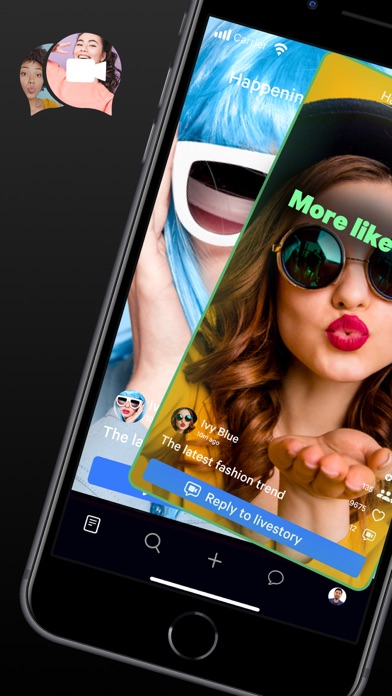
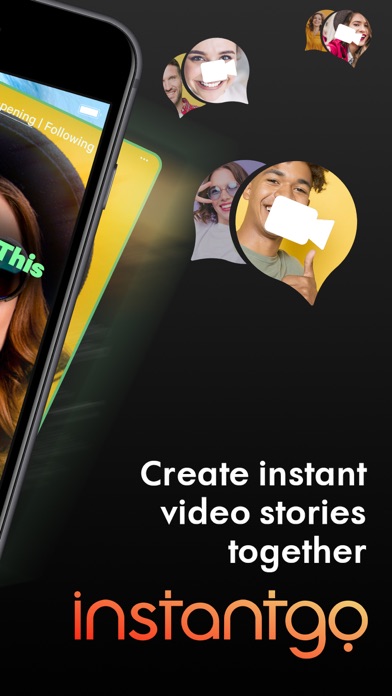


What is Instantgo? Instantgo is a unique and fast app that allows users to discover, participate, and share what matters to them most. It provides a new user experience to create, find, and share relevant video information. Users can filter content, text, or chat with someone with a single touch. They can also shoot and record their emotions, videos, or personalized messages with one touch. The app allows users to schedule messages, connect with loved ones and people around the world, and get smart text recommendations to keep in touch with them. Users can access a community of like-minded people where positivity and karma points play an important role.
1. Every user gets a unique username that lets others message and call you directly without having to share your personal information such as a phone number or email.
2. You can find and discuss with others on a large number of topics and categories and make your voice heard in a positive environment with instant video chats and video messaging.
3. Connect with your loved ones and people around the world and get smart text recommendations to keep in touch with them.
4. Instantgo provides you with a new user experience to create, find and share relevant video information.
5. Foster a place where emotions with your loved ones and people from all over the world can be expressed differently through videos, movies and animated content.
6. Connect and enjoy a modern approach to moderate, get in touch and share what you know or find what you are looking for.
7. Broaden your horizon and access a community of like-minded people where positivity and karma points play an important role.
8. Get answers to some of your most important questions and explore our community of individuals or influencers that can inspire and make you discover new contents, news or interesting stories.
9. Swipe with one touch to shoot and record your emotions, videos or personalized messages.
10. Your iTunes will automatically be charged at the same price for renewal, as stated above, within 24-hours prior to the end of the current billing period.
11. Use a single touch to filter content, text or chat with someone.
12. Liked Instantgo? here are 5 Lifestyle apps like Hippo - Random Live Video Chat; Video Mate: Music Playlist & TubeMate Audio Player; A to Z of Chess - Ultimate Videos for Chess Basics, Traps, Strategies and Tactics; CorrLinks Video; Makeup Foundation For Everyday - Best Free Video tips for beautiful women;
Check for compatible PC Apps or Alternatives
| App | Download | Rating | Maker |
|---|---|---|---|
 instantgo instantgo |
Get App or Alternatives | 1635 Reviews 4.74251 |
Instantgo, Inc. |
Select Windows version:
Download and install the Instantgo: Video Chat Messages app on your Windows 10,8,7 or Mac in 4 simple steps below:
To get Instantgo on Windows 11, check if there's a native Instantgo Windows app here » ». If none, follow the steps below:
| Minimum requirements | Recommended |
|---|---|
|
|
Instantgo: Video Chat Messages On iTunes
| Download | Developer | Rating | Score | Current version | Adult Ranking |
|---|---|---|---|---|---|
| Free On iTunes | Instantgo, Inc. | 1635 | 4.74251 | 2.06.1713 | 12+ |
Download on Android: Download Android
- One-touch video messaging
- Swipe and send videos, content, news, stories, messages, and relevant information
- Get smart recommendations
- Set recurring message reminders and send them in one click
- Share and receive karma and accumulate points
- Calls, video calls, pictures, and videos
- Easily connect with users and influencers in diverse categories
- Chat instantly with people around you and send timely chat messages when you need to receive answers
- Get a personal virtual assistant that can learn your answers and reply for you automatically to messages and texts
- Customize your artificial intelligence (AI) bot and change its name
- See if someone is available for you now and set your schedule availability
- Create visibility for yourself and relevance in the community
- Never share your phone number and add a layer of security to your communications
- Offers subscriptions to access additional features within the app
- Manage subscriptions and turn off auto-renewal by visiting iTunes Account Settings after purchase.
- Help center available at https://help.instantgo.com
- Terms & Conditions: https://www.instantgo.com/legal/terms-conditions
- Privacy Policy: https://www.instantgo.com/legal/privacy-policy
- Simplified billing process through the app
- Immediate and personal communication with clients
- Quick response from the development team
- Outstanding concept for professionals and customers
- Helpful and caring team, especially the owner Auggie
- Great for enhancing business and reaching more people
- Kinks and bugs in the system that need to be worked out
- App is fairly new and needs time to mature as a company
Awesomess
Connection
Love this!
Awesome customer service