
Written by Carole Noble
Get a Compatible APK for PC
| Download | Developer | Rating | Score | Current version | Adult Ranking |
|---|---|---|---|---|---|
| Check for APK → | Carole Noble | 7 | 4.14286 | 1.2.0 | 4+ |
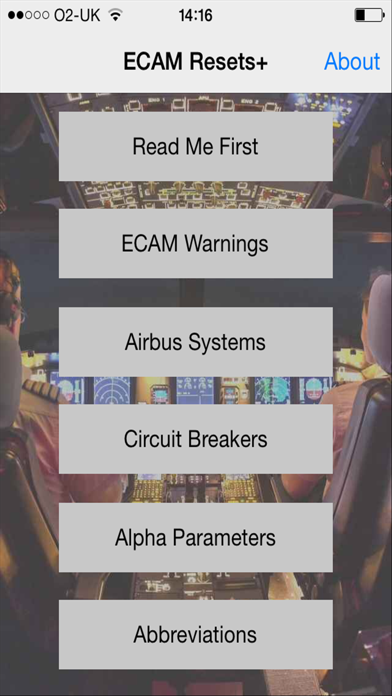
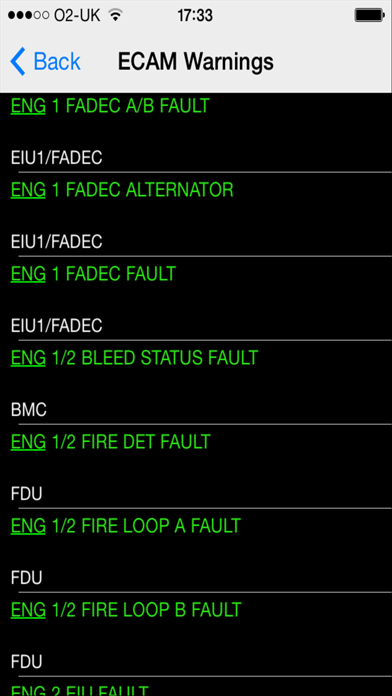

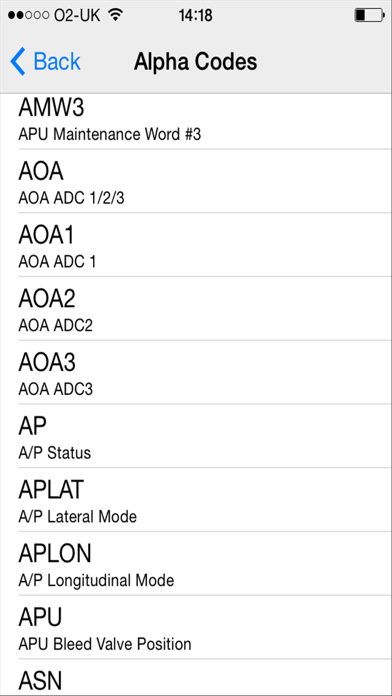
What is Airbus ECAM Resets+?
The app is designed to assist with computer resets required for the avionics systems of the Airbus A319, A320, A321 & NEO series aircraft following a cold start or unexpected electrical transient. It also includes reference sources for Alpha Call-Up Parameters and the many abbreviations used in Airbus manuals. The app provides a primary reference of aircraft systems documenting the control or CB actions required to reset that system. It also includes an extensive list of ECAM warnings that can be viewed as a single list or navigated by ATA chapter.
1. Alpha Parameters: A comprehensive list of Alpha Call-Up Parameters may be viewed sorted by Code, System or ATA chapter enabling the user to interrogate the contents of the various data registers.
2. This application is an aide-mémoire and cross reference for the many computer resets that can be required for the avionics systems of the Airbus A319, A320, A321 & NEO series aircraft following a cold start or unexpected electrical transient.
3. This application adds reference sources for Alpha Call-Up Parameters and the very long list of abbreviations used in Airbus manuals.
4. Selecting an ECAM warning from the list takes you directly to the system reset procedure.
5. System Resets: There is a primary reference of aircraft systems documenting the control or CB actions required to reset that system.
6. ECAM Warnings: There is an extensive list of ECAM warnings that can be viewed as a single list or navigated by ATA chapter.
7. This single verbose list contains all codes for aircraft that have diverse engine, APU or avionic fits.
8. The list my be searched or viewed sorted by Subject Area or Code.
9. The user takes full responsibility for correct procedures in accordance with current limitations & procedures contained in the manufacturers AMM and FCOM publications.
10. Selecting a warning shows the reset procedure for the responsible system.
11. A search function will find all circuit breakers matching a user defined clue.
12. Liked Airbus ECAM Resets+? here are 5 Reference apps like MineCam - Camera for Minecraft; Airbus A320 Systems; Airbus LoadSheet; Bible;
| SN | App | Download | Review | Maker |
|---|---|---|---|---|
| 1 |  Airbus Pilot Flight
Airbus Pilot Flight
|
Download | 2/5 4 Reviews 2
|
Marcin Boho |
Not satisfied? Check for compatible PC Apps or Alternatives
| App | Download | Rating | Maker |
|---|---|---|---|
 airbus ecam resets airbus ecam resets |
Get App or Alternatives | 7 Reviews 4.14286 |
Carole Noble |
Select Windows version:
Download and install the Airbus ECAM Resets+ app on your Windows 10,8,7 or Mac in 4 simple steps below:
To get Airbus ECAM Resets+ on Windows 11, check if there's a native Airbus ECAM Resets+ Windows app here » ». If none, follow the steps below:
| Minimum requirements | Recommended |
|---|---|
|
|
Airbus ECAM Resets+ On iTunes
| Download | Developer | Rating | Score | Current version | Adult Ranking |
|---|---|---|---|---|---|
| $6.99 On iTunes | Carole Noble | 7 | 4.14286 | 1.2.0 | 4+ |
Download on Android: Download Android
- System Resets: Primary reference of aircraft systems documenting the control or CB actions required to reset that system.
- ECAM Warnings: Extensive list of ECAM warnings that can be viewed as a single list or navigated by ATA chapter. Selecting a warning shows the reset procedure for the responsible system.
- Circuit Breakers: All CB locations & labels can be displayed sorted by name or panel/location. A search function will find all circuit breakers matching a user-defined clue.
- Alpha Parameters: A comprehensive list of Alpha Call-Up Parameters may be viewed sorted by Code, System or ATA chapter enabling the user to interrogate the contents of the various data registers.
- Airbus Abbreviations: A decode of the many abbreviations used by Airbus in technical documents. The list may be searched or viewed sorted by Subject Area or Code.