
Written by JRustonApps B.V.
Get a Compatible APK for PC
| Download | Developer | Rating | Score | Current version | Adult Ranking |
|---|---|---|---|---|---|
| Check for APK → | JRustonApps B.V. | 31918 | 4.70404 | 6.4.2 | 4+ |
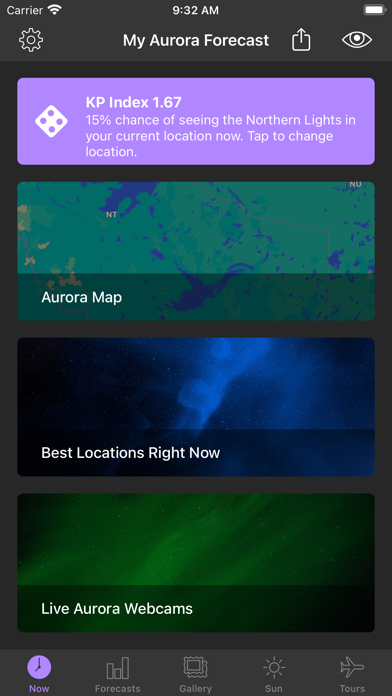
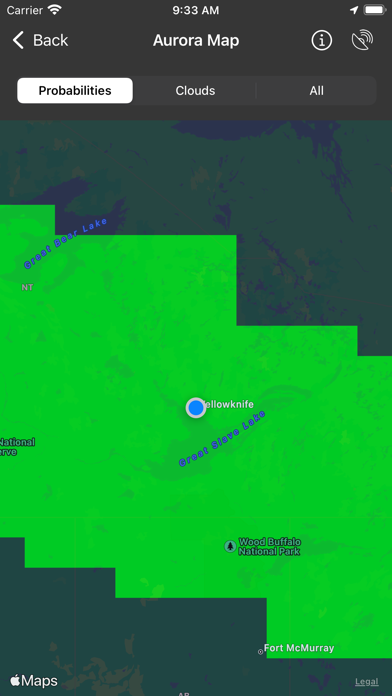

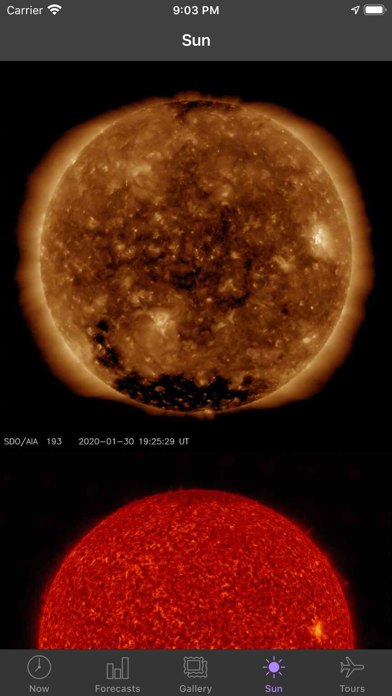
What is My Aurora Forecast & Alerts?
My Aurora Forecast is an app designed for tourists and serious aurora watchers to see the Northern Lights. It provides information about the current KP index, the likelihood of seeing the aurora borealis, the best locations to view from, and a map showing the strength of the aurora around the world. The app also offers free push notifications when auroral activity is expected to be high, forecasts for the next hour, several hours, and several weeks, solar wind statistics, sun imagery, and tour information. The app is free of charge and ad-supported.
1. Built with a sleek dark design, it appeals to both tourists and serious aurora watchers by telling you what you want to know - whether that is exactly how likely you are to see the aurora borealis or details about the solar winds and high-resolution sun imagery.
2. My Aurora Forecast is the best app for seeing the Northern Lights.
3. - Find the current KP index and how likely you are to see the Northern Lights in the United States or the rest of the world.
4. - Forecasts for the next hour, several hours and several weeks so you can plan your Northern Lights viewing long in advance (subject to weather conditions).
5. - Map showing how strong the aurora is around the world, based on the SWPC ovation auroral forecast.
6. If you want the latest updates on geomagnetic activity and enjoy viewing the aurora borealis, this app is right for you.
7. This version is ad-supported and is similar to other apps such as Aurora Forecast., AuroraWatch UK and Aurorasaurus.
8. - Tour information so if you're considering to go to locations such as Iceland, Sweden, Finland or even Alaska or Canada, you'll be able to find tours that we can recommend to you.
9. With this app, you'll be seeing the Northern Lights in no time.
10. - Free push notifications when auroral activity is expected to be high.
11. - Completely free of charge for all functionality, no in-app purchases.
12. Liked My Aurora Forecast & Alerts? here are 5 Weather apps like Sydney Pollen Count & Forecast; Buoyweather - Marine Forecasts; Weather forecast - radar; Ship Forecast; Weather Puppy Forecast + Radar;
Not satisfied? Check for compatible PC Apps or Alternatives
| App | Download | Rating | Maker |
|---|---|---|---|
 my aurora forecast alerts my aurora forecast alerts |
Get App or Alternatives | 31918 Reviews 4.70404 |
JRustonApps B.V. |
Select Windows version:
Download and install the My Aurora Forecast & Alerts app on your Windows 10,8,7 or Mac in 4 simple steps below:
To get My Aurora Forecast & Alerts on Windows 11, check if there's a native My Aurora Forecast & Alerts Windows app here » ». If none, follow the steps below:
| Minimum requirements | Recommended |
|---|---|
|
|
My Aurora Forecast & Alerts On iTunes
| Download | Developer | Rating | Score | Current version | Adult Ranking |
|---|---|---|---|---|---|
| Free On iTunes | JRustonApps B.V. | 31918 | 4.70404 | 6.4.2 | 4+ |
Download on Android: Download Android
- Current KP index and likelihood of seeing the Northern Lights in the United States or the rest of the world
- List of the best locations to view from
- Map showing the strength of the aurora around the world based on the SWPC ovation auroral forecast
- Free push notifications when auroral activity is expected to be high
- Forecasts for the next hour, several hours, and several weeks
- Solar wind statistics and sun imagery
- Tour information for locations such as Iceland, Sweden, Finland, Alaska, and Canada
- Support for the latest iPhone and iPad models
- Completely free of charge for all functionality, no in-app purchases.
- Provides information on the best places to watch the aurora borealis
- Sends alerts when there is a high likelihood of seeing the aurora
- Accurate forecasts of visibility
- Easy to use interface
- Lacks a feature for users to post sightings/locations near them
- Only allows for one location to be set for alerts
- Operates mostly in the present, lacking future projections
It would be perfect but...
Love it
Worked perfectly for us
Aurora