
Written by Higher Learning Technologies
Get a Compatible APK for PC
| Download | Developer | Rating | Score | Current version | Adult Ranking |
|---|---|---|---|---|---|
| Check for APK → | Higher Learning Technologies | 2241 | 4.77644 | 11.5.7 | 4+ |
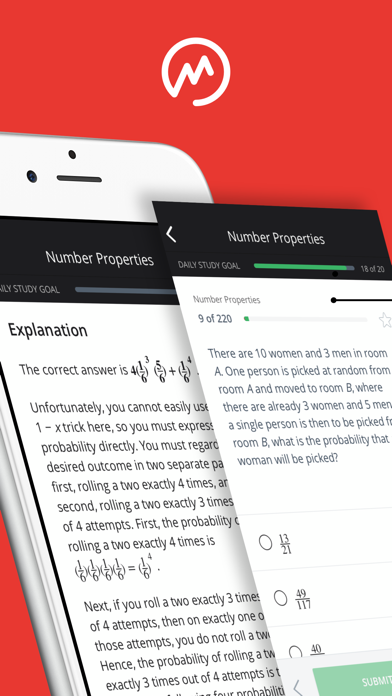
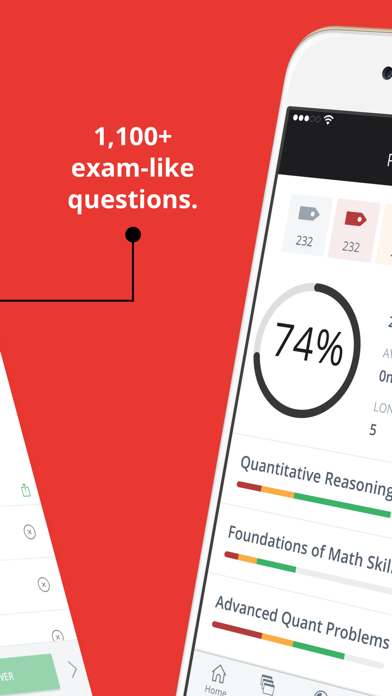
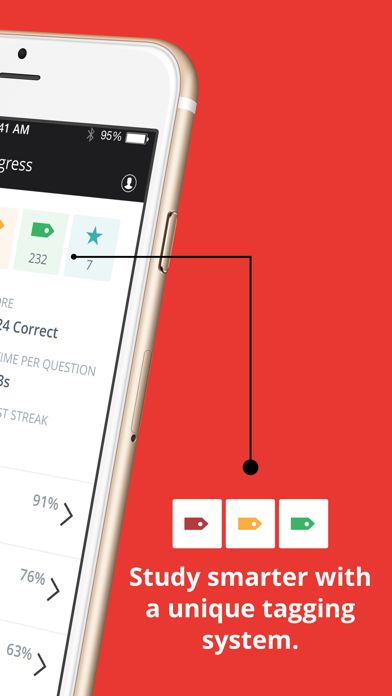
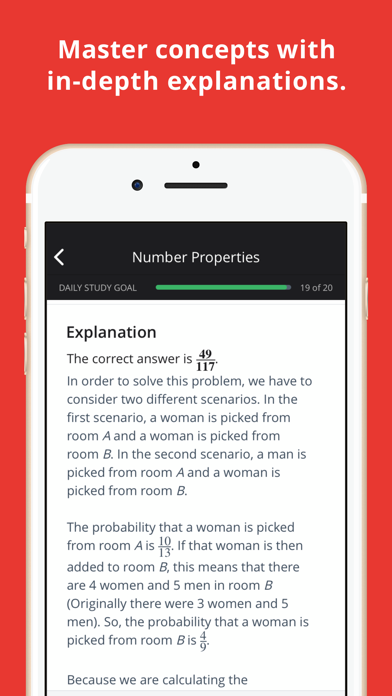
What is Official GMAT | Manhattan Prep?
The Manhattan Prep GMAT study app is designed to help students improve their scores on the Graduate Management Admission Test for Business schools. The app offers over 1,100 exam-like practice questions, 15+ quizzes, 1,500+ GMAT vocabulary flashcards, and concepts on how to pass the real GMAT standardized test. The app also provides in-depth statistics that display strengths and weaknesses, proven test-taking and study strategies, and 100+ formulas and concepts on critical GMAT topics.
1. Maximize your GMAT score! Start studying TODAY with 1,100+ exam-like practice questions, 15+ Quizzes, 1500+ GMAT vocabulary flashcards, and concepts on how to pass the REAL GMAT standardized TEST.
2. If you want to go to grad school our prep app is a perfect choice FOR YOU! Install the FREE version today and try all the materials before you decide what kind of subscription you want to take.
3. Liked Official GMAT | Manhattan Prep? here are 5 Education apps like Make Japanese Friends−Langmate; GMAT® Flashcards by Kaplan; GMAT Club Forum 2022; GRE® | GMAT® Vocabulary;
Check for compatible PC Apps or Alternatives
| App | Download | Rating | Maker |
|---|---|---|---|
 official gmat manhattan prep official gmat manhattan prep |
Get App or Alternatives | 2241 Reviews 4.77644 |
Higher Learning Technologies |
Select Windows version:
Download and install the Official GMAT | Manhattan Prep app on your Windows 10,8,7 or Mac in 4 simple steps below:
To get Official GMAT | Manhattan Prep on Windows 11, check if there's a native Official GMAT | Manhattan Prep Windows app here » ». If none, follow the steps below:
| Minimum requirements | Recommended |
|---|---|
|
|
Official GMAT | Manhattan Prep On iTunes
| Download | Developer | Rating | Score | Current version | Adult Ranking |
|---|---|---|---|---|---|
| Free On iTunes | Higher Learning Technologies | 2241 | 4.77644 | 11.5.7 | 4+ |
Download on Android: Download Android
- Over 1,100 exam-like practice questions, answers, and explanations
- 15+ MBA test prep practice quizzes
- 1,500+ GMAT vocabulary flashcards
- Proven test-taking and study strategies to raise your score
- In-depth statistics that display your strengths and weaknesses
- 100+ formulas and concepts on critical GMAT topics
- Covers all sections of the GMAT 2022 exam: Analytical Writing Assessment, Integrated Reasoning, Quantitative Reasoning, and Verbal Reasoning
- GMAT prep exam guarantees 100% that you will pass the real exam
- Study anytime, anywhere
- 1-month, 3-month, and 12-month auto-renewing payment options
- Privacy Policy and Terms of Conditions available
- Contact info for support provided
- Easy to navigate
- Lots of content
- Prompt customer service
- Gives targeted number of cards to hit per day
- Formatting bugs (questions too small to read, typos, missing punctuation, missing indents)
- Some poorly written verbal questions
- Login issues on IOS 10.3.3
- Some math questions can be difficult to do without paper
- No stats tracking (number of cards done per day, number of wrong/right answers per day, common areas of mistakes)
Can't even login, switching to Veritas Prep
Best GMAT studies app
Buggy & sloppy
Great but see issues below